
|
Permission Configuration |
Scroll |
Extensions such as the Thereforeā¢ connector are hidden by default and need to be activated. Clicking on the search icon and entering Users will display the User Configuration page.
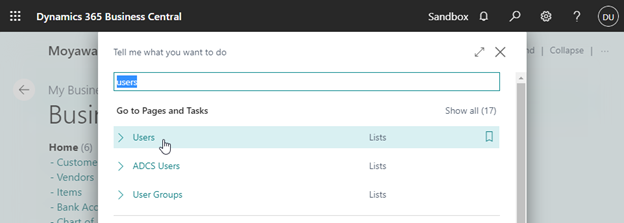
This will then display a list of configured users:
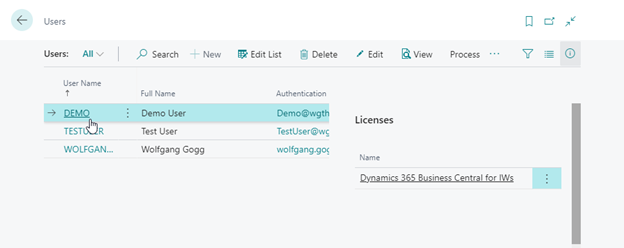
Clicking on one of the users will display the User Card. To configure permissions, click on User Permission Sets.
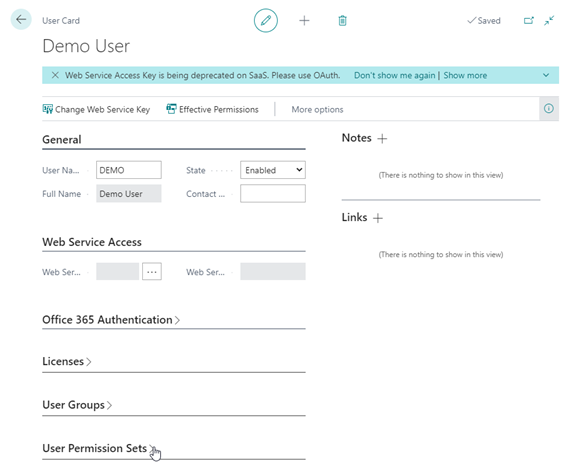
Every user that uses the 'Thereforeā¢ Dynamics 365 Business Central 15+' connector, needs at least Thereforeā¢ User permission.
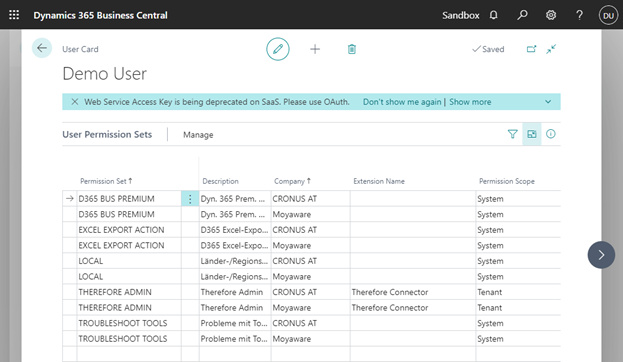
Thereforeā¢ Admin permissions are required in order to make changes in the Thereforeā¢ Setup.
|
Note: Permission settings can differ for each company.
|

