
|
Purchase Receipts (Posted) |
Scroll |
BC Table: Purch. Rcpt. Header (120)
Report: Purchase - Receipt (408)
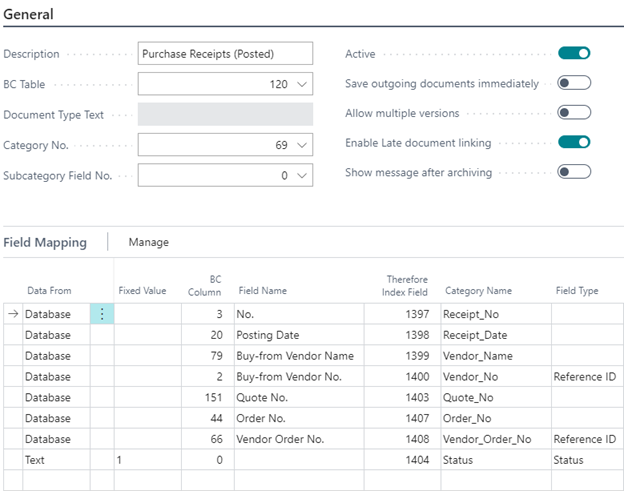
Posting a Purchase Invoice will also create a posted Purchase Receipt, which will trigger this mapping and save the generated report to Therefore‚ĄĘ.
The option ‚ÄúSave outgoing documents immediately‚ÄĚ can be disabled to speed up posting. The report will then be generated and saved to Therefore‚ĄĘ by the NAS Job Queue as a background task.
The option ‚ÄúEnable Late document Linking‚ÄĚ tells background task in the NAS Job Queue to look for documents with the specified ‚ÄúReference ID‚ÄĚ. If a document is with a matching ID is found, a link to the posted Purchase Receipt is created, so it shows up the DropZone. Emtpy index data fields in Therefore‚ĄĘ will be updated as well, and the ‚ÄúStatus‚ÄĚ will be set to ‚Äú1‚ÄĚ. For purchase receipts, the ‚ÄúVendor No.‚ÄĚ and the ‚ÄúVendor Order No.‚ÄĚ were chosen as ‚ÄúReference ID‚ÄĚ, as they will form a unique key together.
