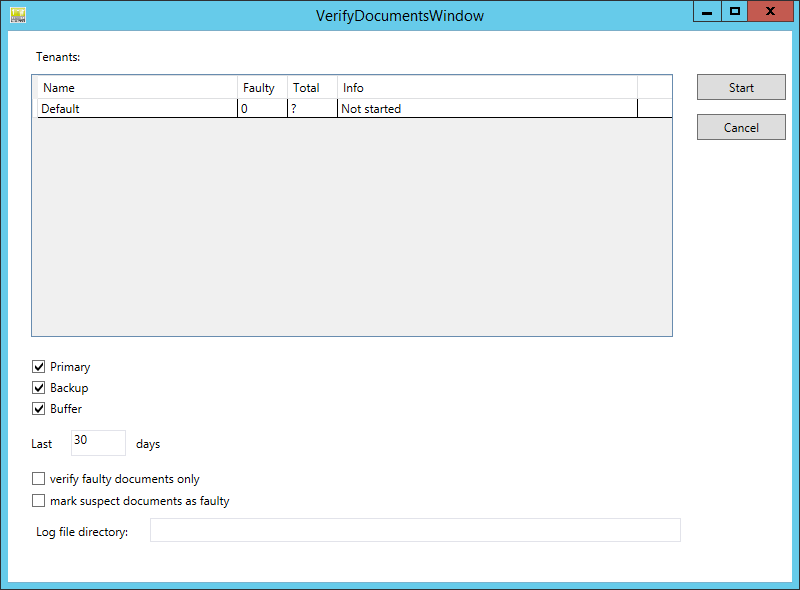|
Tools |
Scroll |
Event Log
Analyze
Selecting this option opens a dialog where the number of hours to be analyzed can be selected (maximum 50000). Clicking OK will close the dialog and show the analysis.
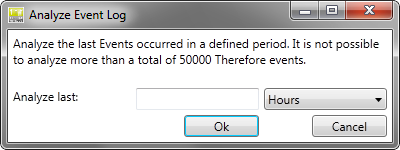
Clicking on one of the arrows (e.g. for Warnings) displays the report details.
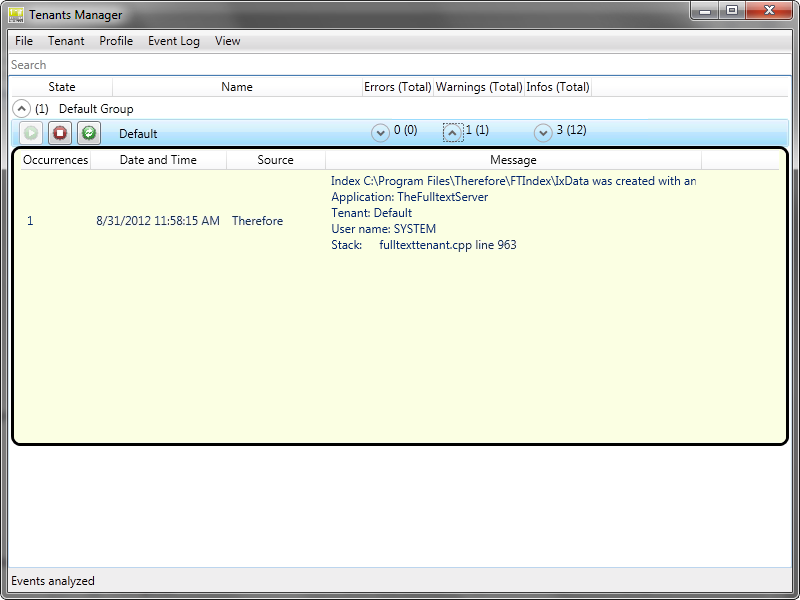
Enable Live Logging
By default this is enabled and will update the results in the tenant overview.
Migrate Statistic...
By selecting this option a statistics dialog will open with following information available:
•Name of each tenant
•Number of documents per tenant that have not been backed up
•Number of documents per tenant that have not been migrated
•Number of documents per tenant that are waiting for migration in migration queue
Verify Documents...
Selecting this option opens the Verify Documents Window. This tool is used to verify that documents in the chosen tenant actually exist. Checking can be limited to particular storage volumes (primary, backup, buffer) or to documents that are already marked as faulty.
It is also possible to specify that any suspect documents found be marked as faulty. The path/name of a Logfile. (note: this must be the complete path and the folder path must exist e.g. C:\Logfiles\log.txt).