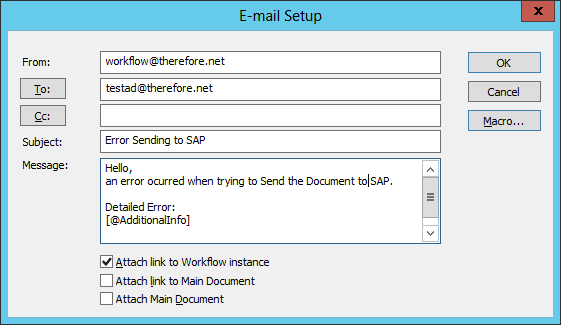|
Error Handling |
Scroll |
If an error occurs, Thereforeâ„¢ adds the detailed error message to the Additional Information field of the workflow instance. Here it is visible to the person working on the workflow instance and it can also be accessed using macros to embed the information into a notification email. For example, the Send Error Email task could look like this: