
|
Configuration of the Crawler |
Scroll |
Configuration for the crawler was moved from Microsoft SharePoint to Thereforeā¢ Solution Designer. Configuration allows multiple connections to on-premise SharePoint systems as well as SharePoint Online. For each connection one or more profiles can be configured. Configurations for each tenant within multi-tenant systems is possible.
1.In the Thereforeā¢ Solution Designer, under the Integrations node, right-click on the Microsoft SharePoint node and select New Connection.
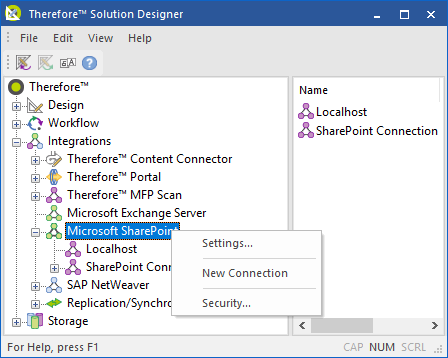
| 2. | In the SharePoint Connection Properties dialog, specify the Site Collections URL and the Connection Name. If required, specify a Username and Password which is used to connect to SharePoint. For connections to Microsoft SharePoint Online, Username and Password are mandatory. |
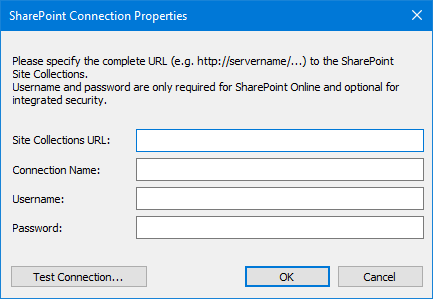
| 3. | Open the context menu of the created SharePoint Connection node and select New Profile. |
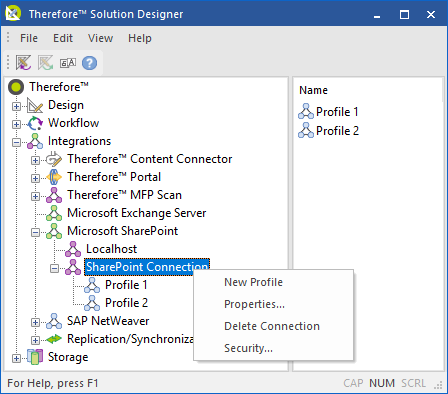
| 4. | In the New Profile dialog (under the Properties tab), specify the required options. Enable Profile must be selected in order for the Crawler to process the profile. |
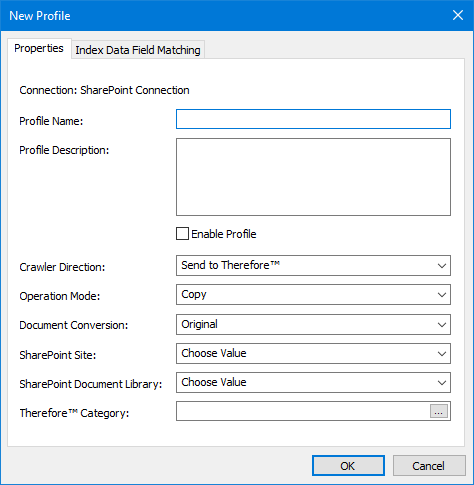
Below is list of the various options that can be entered.
Crawler Direction |
Description |
Send To Therefore |
Documents will be sent from SharePoint to Thereforeā¢ |
Send To SharePoint |
Documents will be sent from Thereforeā¢ to SharePoint |
Operation Mode |
Description |
Copy |
Documents will be copied |
Move |
Documents will be moved |
Document Conversion |
Description |
Original |
Document will not be converted |
JPEG |
Document will be converted to JPEG |
Multipage PDF |
Document will be converted to PDF |
Multipage TIFF |
Document will be converted to TIFF |
Searchable PDF |
Document will be converted to a Searchable PDF |
Searchable PDF/A |
Document will be converted to a Searchable PDF/A |
SharePoint Site |
Description |
Sample: /Legal |
Define SharePoint Site that is intended to be used |
SharePoint Document Library |
Description |
Sample: /Contracts |
Define SharePoint Document Library that is intended to be used |
Thereforeā¢ Category |
Description |
Sample: Contracts |
Define Category that is intended to be used |
5. In the New Profile dialog (under the Index Data Field Matching tab), specify matching pairs between SharePoint metadata fields and Thereforeā¢ index data fields; if needed, Query Statement and Update Statement can be configured.
Query Statement is used to distinguish which documents are going to be processed by the crawler. Update Statement is used to update documents that have already been saved by the crawler.
In case that the Operation Mode Copy is used, these statements are mandatory.
For the Update and Query statements, the field names must be enclosed in brackets and multiple statements must be separated by semicolons.

