
|
Searching for documents with the Thereforeā¢ Document Navigator |
Scroll |
1.Choose a category from the drop-down box.
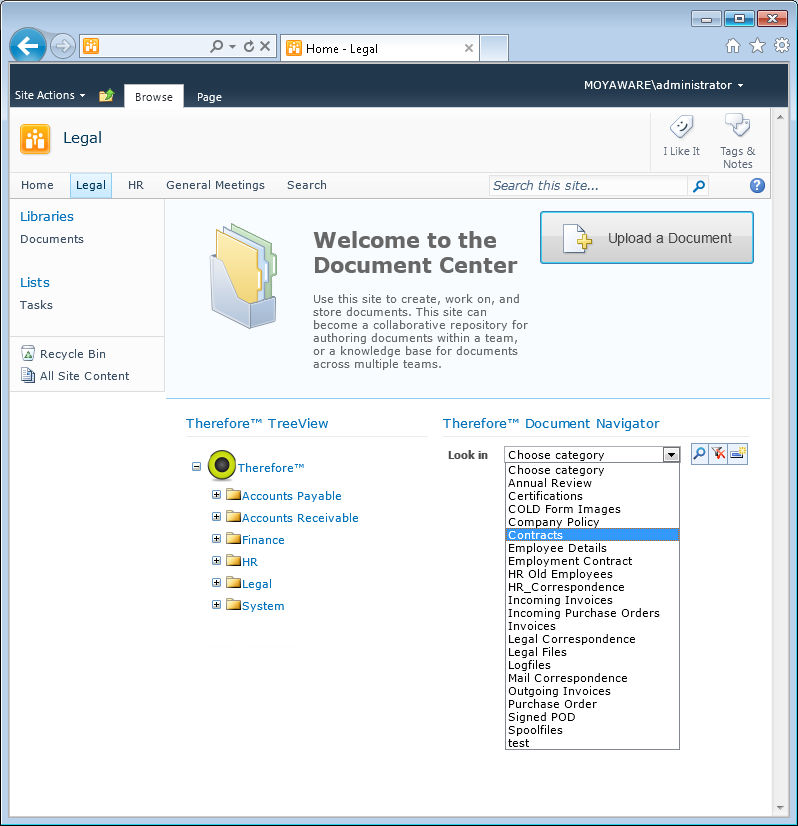
2.Select the index data field and specify a search string. Additional fields can also be specified by clicking on the Add Search Statement button. Multiple fields are treated as AND statements. Click the search button to start the search.
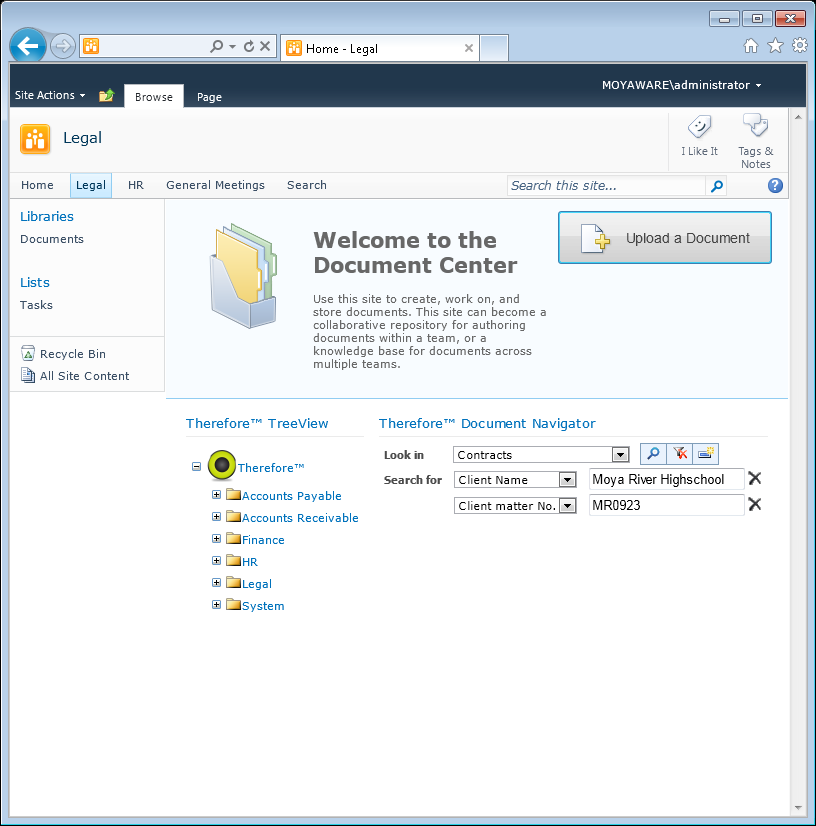
3.A hit-list of found documents will be displayed. Click on a document to open it in Thereforeā¢ Web Access.
