
|
Menu Icons |
Scroll |
The landing page of the new Thereforeā¢ Dynamic Web View:
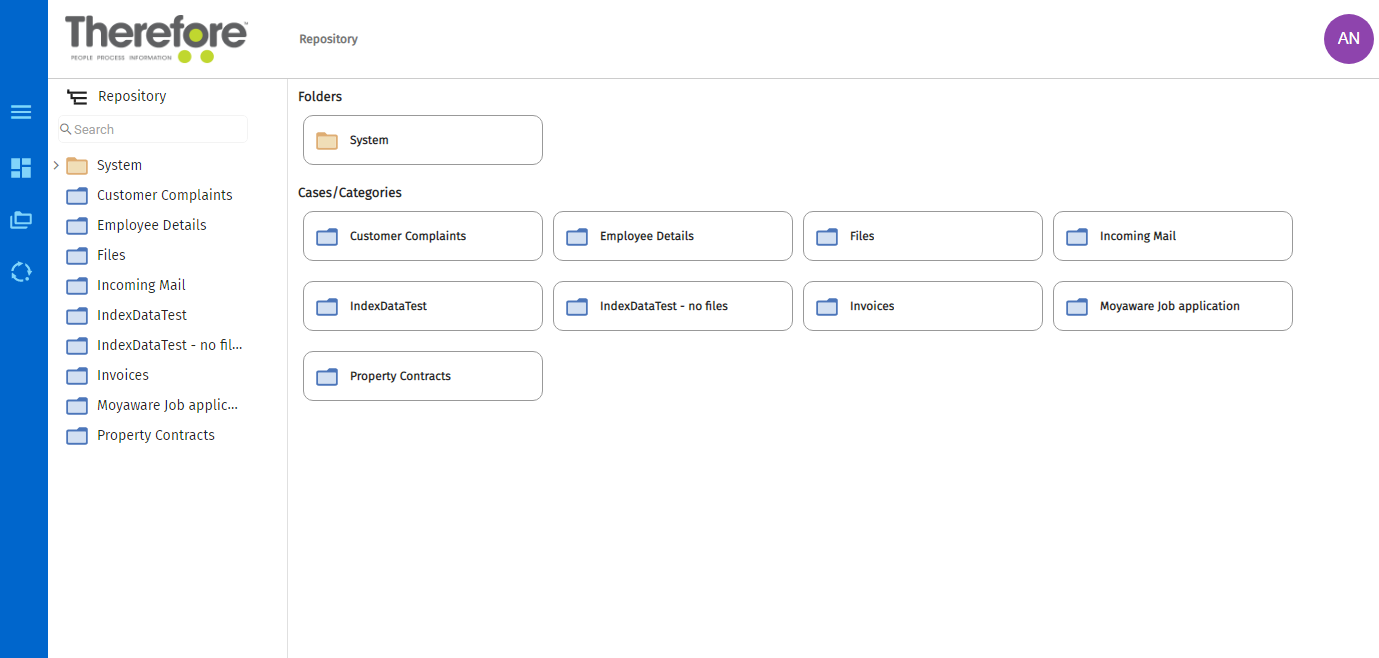
|
Note: The landing page of the Thereforeā¢ Dynamic Web View is the same as the Folders page. |
![]() Menu Icon
Menu Icon
Includes or excludes the side-bar menu from the User Interface.
![]() Dashboard
Dashboard
Links to the Dashboard page.
![]() Folders
Folders
Links to the Folders page.
![]() Task Icon
Task Icon
Opens the task pane to enable document tasks to be designated to users/groups.
![]() Workflows
Workflows
Links to the Workflow page.

