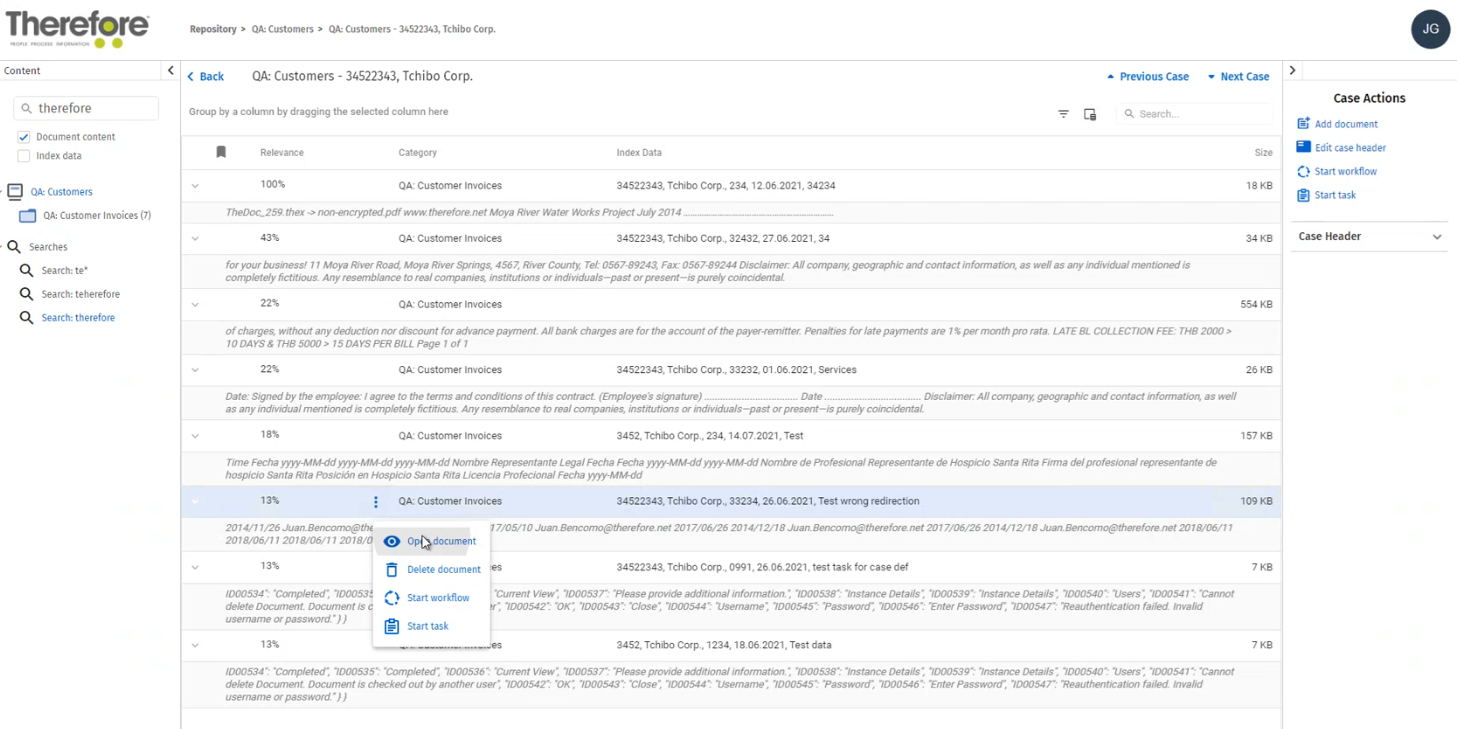|
Searching for a Document |
Scroll |
How do I perform a Quick-Search in the Thereforeā¢ Dynamic Web View?
1.In the left pane of the Thereforeā¢ Dynamic Web View, click on the Quick search input field and type the term that you want to appear in the hit-list; you can also select whether the search should include terms in the document content and/or index data. Once completed, click Enter.
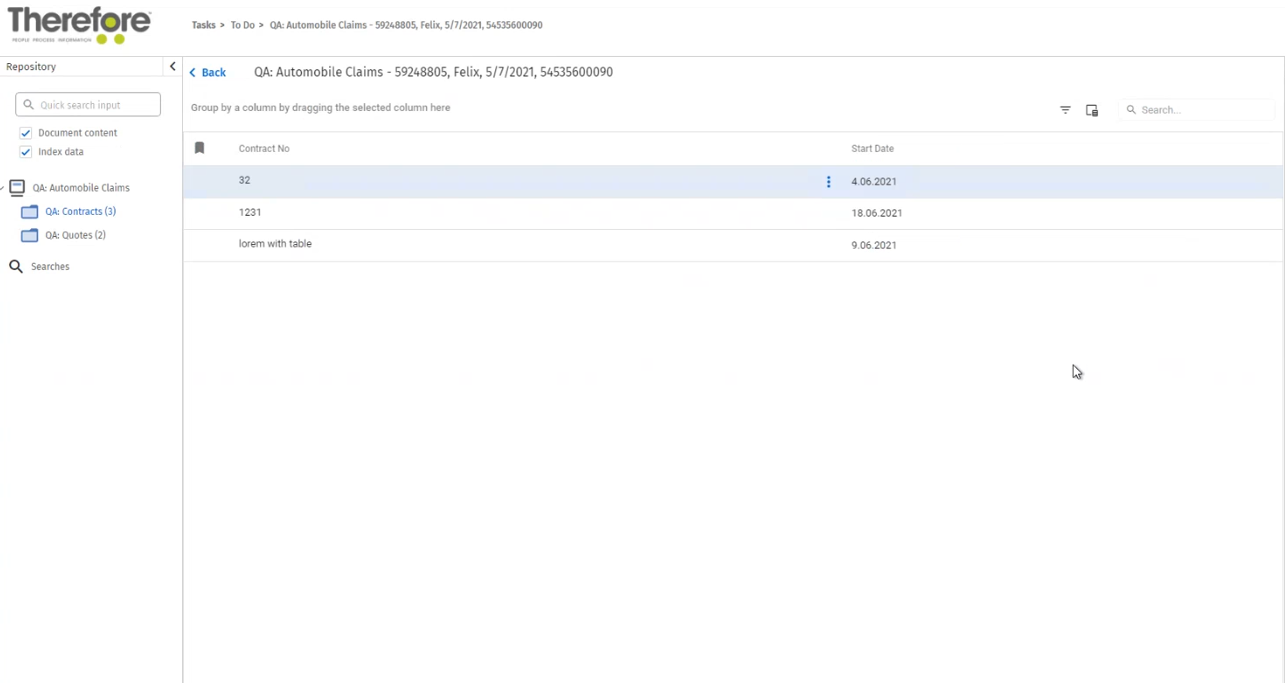
2.A hit-list with the selected information will appear. Select a document from the hit-list and either double-click to open it, or select the three dots for a context menu with more options.
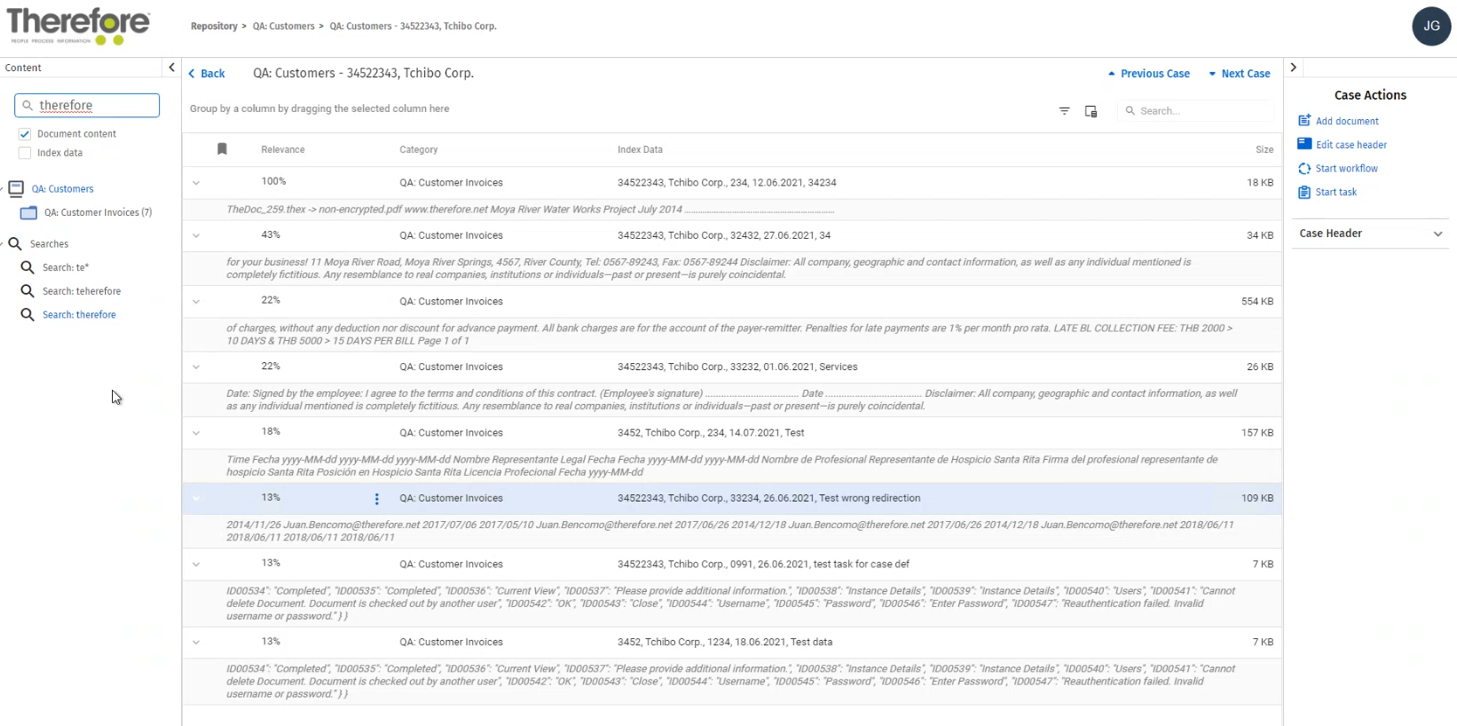
3.Select your preferred option from the context menu.