
|
Connection Settings |
Scroll |
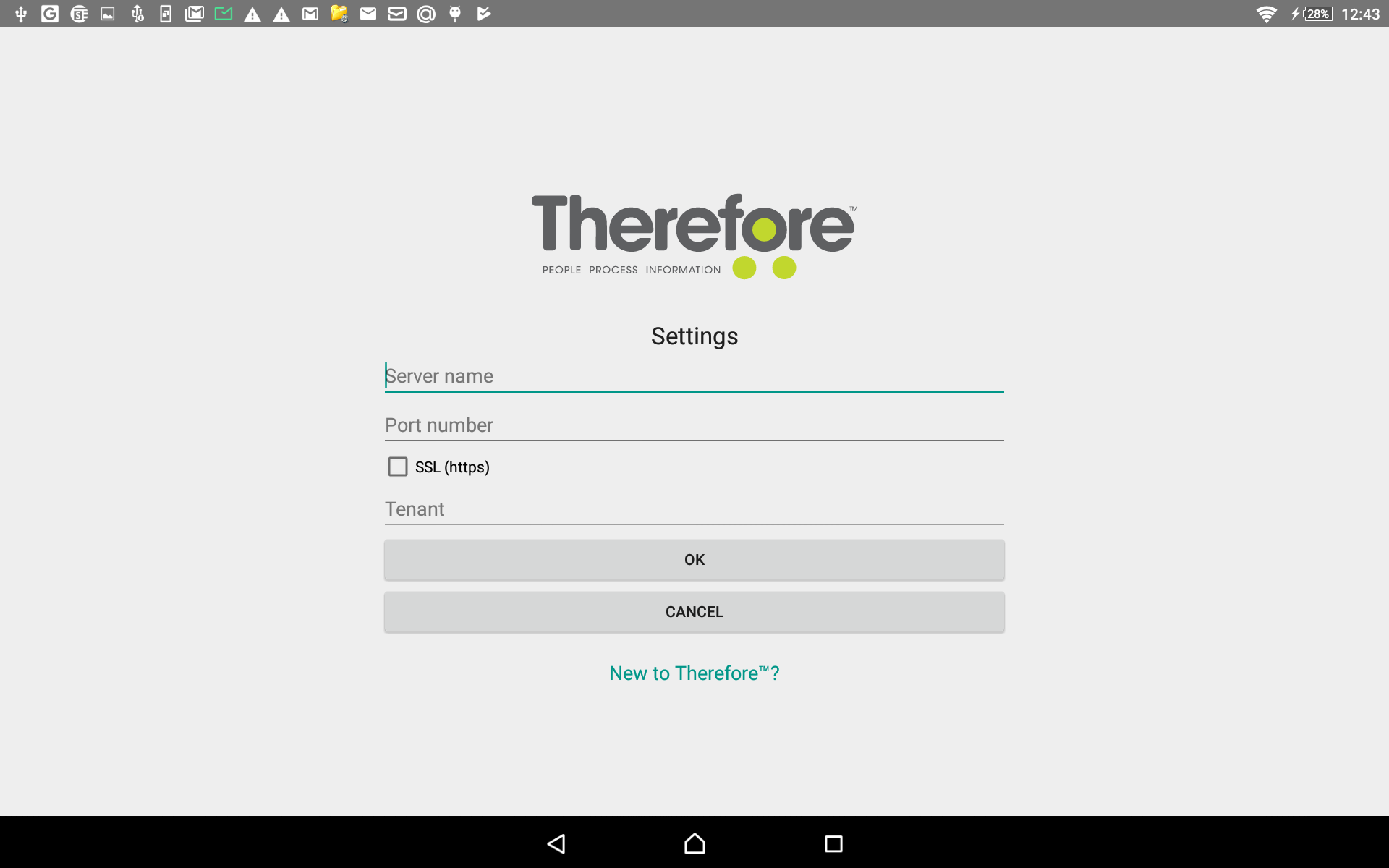
Server name
The name of the server where the Thereforeā¢ Server is running.
Port number
The port number must be specified. This port number must be the same as the XML Web Service Port as defined in the Thereforeā¢ Solution Designer.
Tenant
For hosted or multi-tenant server environments the name of the tenant must be specified. In addition the configuration file "TheXMLServer.exe.config" must be changed. This can be found on the server where the Thereforeā¢ XML Server was installed, in the Therefore installation folder. Then within the configuration file, the relevant section needs to be activated.
OK
Pressing this button starts the connection to the Thereforeā¢ Server.
