
|
Settings |
Scroll |
Opens up the Settings dialog for Thereforeā¢ Smart Capture.
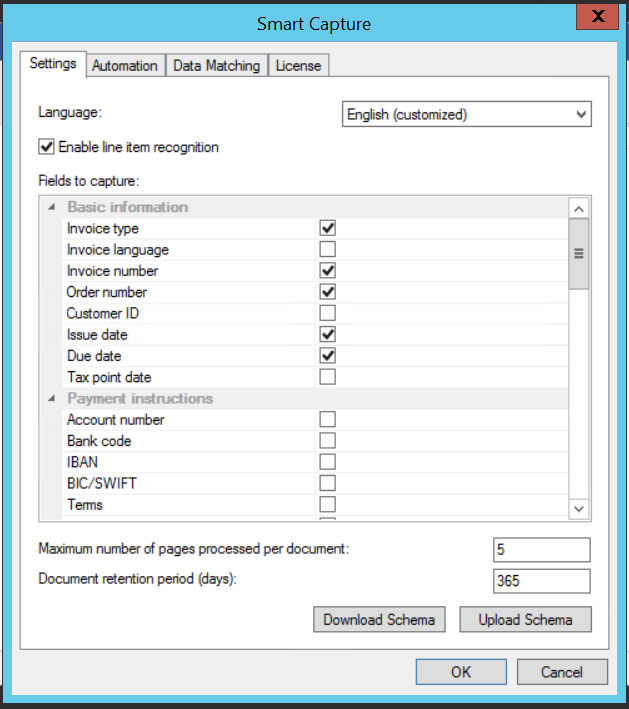
Language:
Select a standard or customized language schema from the dropdown menu. Click here to see a list of available languages in Thereforeā¢ Smart Capture.
Enable line item recognition:
Allow Smart Capture to automatically process line items.
Fields to capture:
Select data fields for Smart Capture to process. Click here for more information on the individual data fields.
Maximum number of pages processed per document:
Enter an amount for the maximum number of pages to be processed per document.
Document retention period (days):
Enter the number of days your documents should be retained in Thereforeā¢ Smart Capture. The default value is 365 days.
Download Schema
Download a schema to customize it. Find more information about schema customization here [link to schema customization tutorials]-
Upload Schema
Upload a customized schema.
OK
Save your configuration.
Cancel
Discard the changes you made to the configuration.
