
|
Storage |
Scroll |
By default all documents saved to Therefore™ are written to the Buffer directory. In the event that the main Therefore™ buffer or Therefore™ index tables are destroyed, corrupted or lost, it is essential that a backup exists from which it is possible to rebuild both the Therefore™ document indices and to restore the files to their original location. In fact we recommend using both primary and backup storage (off-site) to ensure that documents are totally secure.
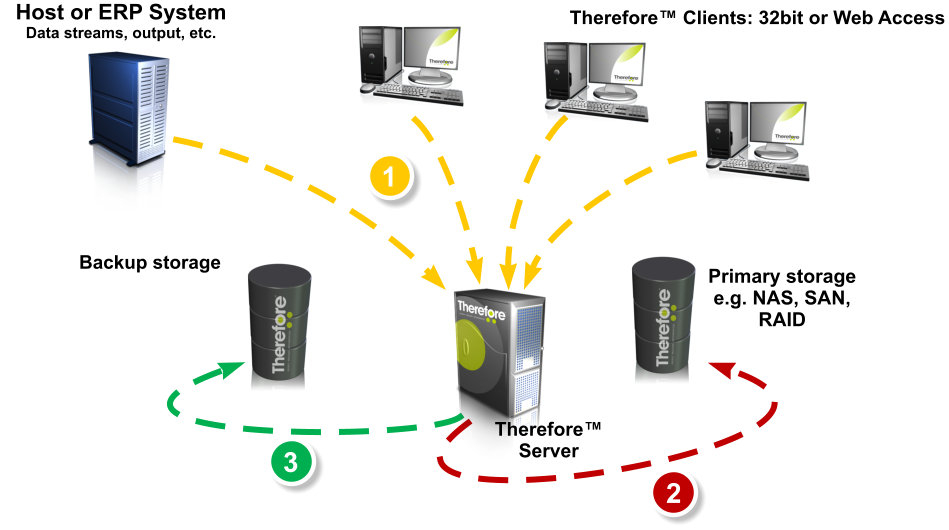
|
In the Therefore™ Personal Edition the migrate functionality is not supported. Hence, all documents remain in the buffer store (default c:\Program Files\Therefore\Buffer). We recommend that they should be backed up regularly. |
The Storage area of the Solution Designer consists of three main sections: devices, storage policies and retention policies.
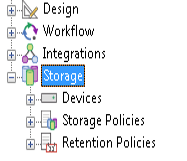
Devices are used by Therefore™ to migrate documents from the Buffer, to a specific physical media (e.g. RAID device). Therefore™ supports a variety of physical devices including standard disk drives, network attached storage (NAS), RAID as well as NetApp--including the snaplock feature which allows WORM storage.
These devices use storage areas which are basically folders on the storage device. Documents are migrated to a device based on a storage policy and schedule that the Administrator defines. A device is defined to be either Primary or a Backup. Primary devices are used by Therefore™ as "live" storage; that is, documents are actively retrieved from this storage as required. A Backup device is a copy of the Primary, and is used for disaster recovery.

