
|
Server Logging |
Scroll |
The Server Logging tab is used to control detailed tracking of Therefore™ server events. A permanent audit trail is written to the Therefore™ system log as events occur. When a current log file reaches a defined limit, it is saved to the Logfiles category in Therefore™ system. The Audit Trail feature allows these logs to be searched and exported.
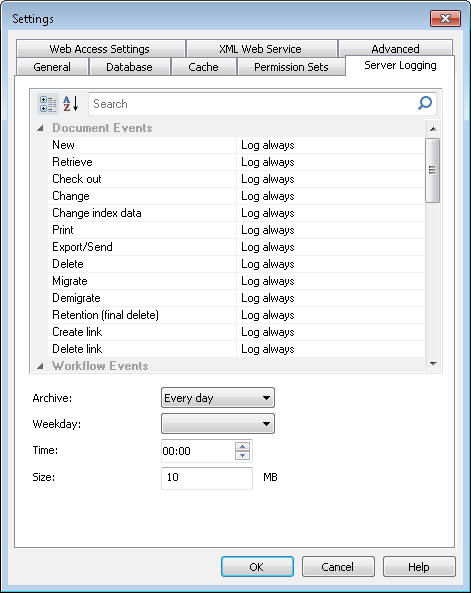
Log Events
The events have been divided into three categories for more oversight. Document Events which pertaining to document operations, Workflow Events which pertain to workflow operations and Administrative Events which pertain to administrative operations. Four settings are possible for each event.
Do not log: no log data is recorded.
Log success: log data is only recorded when the event is successful.
Log failure: log data is only recorded when the event fails.
Always log: log data is always recorded.
Event |
Description |
Default |
New |
Log when user creates a new document. |
Log failure |
Retrieve |
Log when user retrieves a document. |
Log failure |
Check out |
Log when a user checks a document out. |
Log failure |
Change |
Log when a user edits a document. |
Log failure |
Change index data |
Log when a user edits index data. |
Log failure |
Log when a user prints a document. |
Do not log |
|
Export/send |
Log when user exports or sends a document. |
Do not log |
Delete |
Log when a user deletes a document. |
Log always |
Migrate |
Log when a document is migrated to storage. |
Log failure |
Demigrate |
Log when a document is demigrated from storage to the buffer. |
Log failure |
Retention (final delete) |
Log when a document is deleted from the database and buffer, and sent to the retention queue for deletion from storage. |
Log always |
Create Link |
Log when a user manually creates a document link. |
Do not log |
Delete Link |
Log when a user deletes a document link. |
Do not log |
Start collaboration |
Log when a document is about to be uploaded to the cloud. |
Log always |
Complete collaboration |
Log when a document has been uploaded to the cloud and the task has been completed. |
Log always |
Abort collaboration |
Log when a document has been uploaded to the cloud and the task has been aborted. |
Log always |
Access collaboration link |
Log when a user has accessed the collaboration link. |
Log always |
Start Instance |
Log when all workflow instances are started. |
Log failure |
Open Instance |
Log when an instance is opened. |
Log failure |
Save instance |
Log when a user saves a workflow task to continue later. |
Log failure |
Finish Task |
Log when each workflow task is completed. |
Log failure |
Claim |
Log when a user claims a task. |
Log failure |
Unclaim |
Log when a user unclaims a task. |
Log failure |
Delegate |
Log when a user delegates a task. |
Log failure |
Reroute instance (manual) |
Log when a user routes a workflow task to another point in the process. |
Log failure |
Route (automatic) |
Log when an instance is automatically routed. |
Log failure |
Send Overdue email |
Log when the system sends an overdue email. |
Log failure |
Finish instance |
Log when workflow instances end. |
Log failure |
Delete instance |
Log when an instance is deleted. |
Log failure |
Task Create |
Log when a new Therefore™ Task is created. |
Do not log |
Task Definition Change |
Log when a Therefore™ Task definition is edited. |
Do not log |
Task Status Change |
Log when the status of a Therefore™ task changes. |
Do not log |
Task Complete |
Log when a Therefore™ Task is completed. |
Do not log |
Task Delete |
Log when a Therefore™ Task is deleted. |
Do not log |
Server startup/shutdown |
Log when the server service is either started or stopped. |
Log always |
User connect/disconnect |
Log when a user connects or disconnects to the system. |
Log failure |
Save Object definition |
Log when an object in Solution Designer (e.g. Category, Workflow etc. ) is saved. |
Log failure |
Delete Object |
Log when a user deletes an object in Solution Designer (e.g. Category, Workflow etc. ) |
Log failure |
Change Security |
Log when a user changes the security of an object in Solution Designer (e.g. Category, Workflow etc. ) |
Log failure |
Change Settings |
Log when a user changes any of the settings. |
Log failure |
Run Search |
Log when a user runs a search. |
Log failure |
Archive
Frequency of log file creation can be defined based on time or size.
Every Day: the log file is archived everyday at the Time specified.
Every Week: the log file is archived once a week on the Weekday and at the Time specified.
Every Month: the log file is archived on the first day of each month.
On Size: the log file is archived as soon as the Size specified is exceeded.
