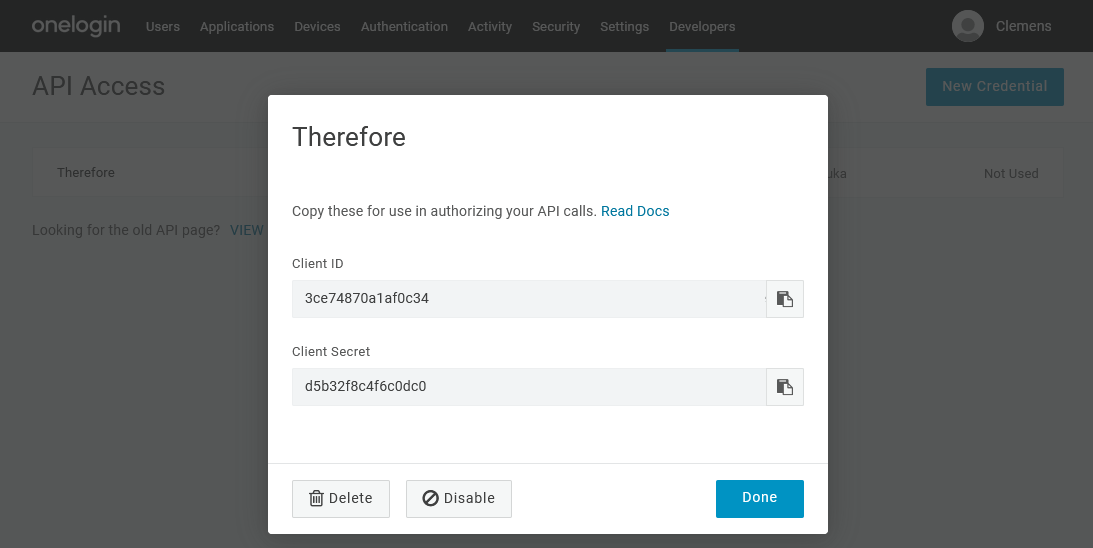|
Creating API credentials in OneLogin |
Scroll |
How do I create API credentials in OneLogin to be used with Therefore™?
1. Therefore™ requires API access for querying user and role information from OneLogin. Go to the OneLogin administration portal. Under 'Developers', go to API Credentials and click on ‘New Credential’. Selecting ‘Read users’ is sufficient for Therefore™.
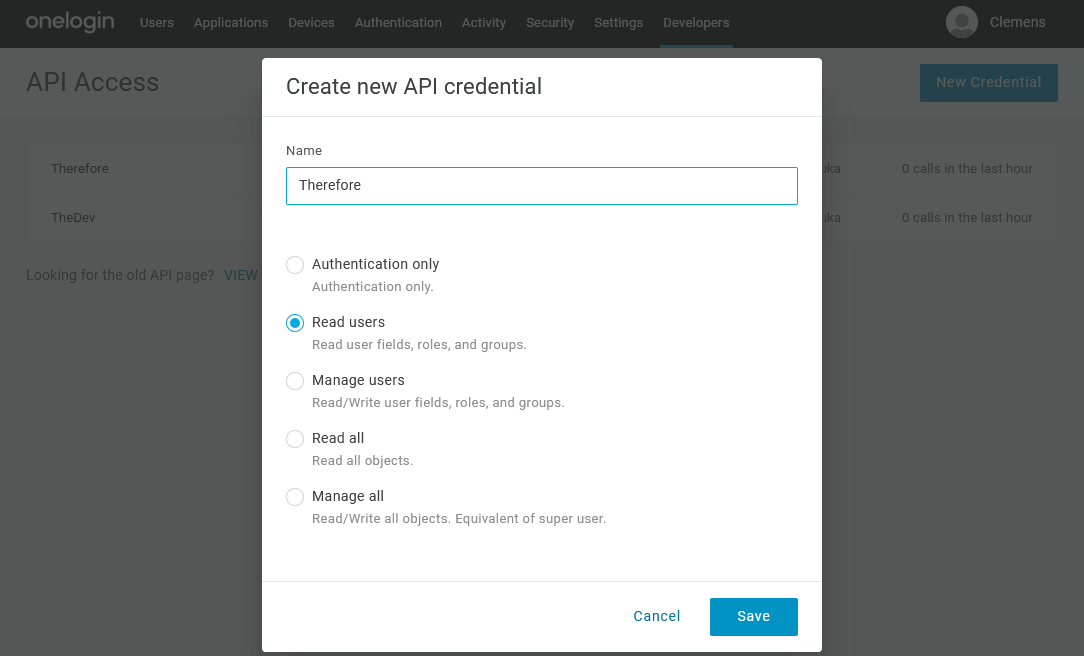
2.Once you click ‘Save’, Client ID and Client Secret will be generated and displayed. Both values need to be specified when configuring OneLogin in Therefore™.