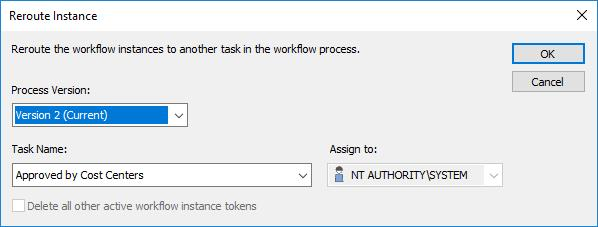|
Reroute |
Scroll |
Users assigned the Operator security permission are authorized to redirect active workfow instances. An active task can be rerouted to another task or process version in the workflow. The Reroute Instance dialog window will be displayed. In the Process Version drop-down list, all possible process versions to which the workflow can be rerouted, including the active version, are available. In the Task Name drop-down list, all possible tasks to which the current task can be redirected are listed. All possible users that the new task could be assigned to are displayed in the Assign to drop-down list. The workflow operator must select a user or group to assign the task to. When complete, confirm by selecting the OK button. For parallel workflows, there is an additional check box: Delete all other active workflow instance tokens. If this is checked, all outstanding tokens will be deleted when the workflow is rerouted.
|
•It is essential that users who reroute instances within a parallel workflow understand how the specific workflow has been designed. They should also understand how tokens function in a parallel workflow. See Parallel Workflow. •Automatic rerouting to the active version will fail if the active version was not created with Thereforeā¢ 2018. It will also fail if rerouting to any process version created before Thereforeā¢ 2018. |