
|
Export/Send |
Scroll |
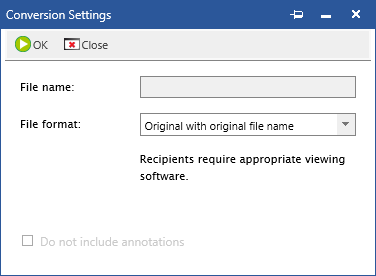
File name: by default the file name is the document title as set in category settings. However, you can change this to suit your needs.
File Format: the document can either be converted to another format or left as original. In addition it is possible to export/send the whole Thereforeā¢ document or just a link to the Thereforeā¢ document.
Do not include annotations
This is only available when converting to PDF or Multi-page TIFF. If this checkbox is selected, any annotations that exist will not be exported (this only applies to Thereforeā¢ annotations on TIFF files).
File Selection:
The files within the Thereforeā¢ Document to be exported/or sent can be specified. Note: For multi-page TIFF files, the file number is the page number.
|
•Annotations are exported or sent if they are switched on in the Annotations tab (only TIFF documents). •Sending a link is the most secure method since the document will be retrieved from the Thereforeā¢ server and only users with required permissions can view the document. A link is also better for e-mail transmission speed and network load. |

