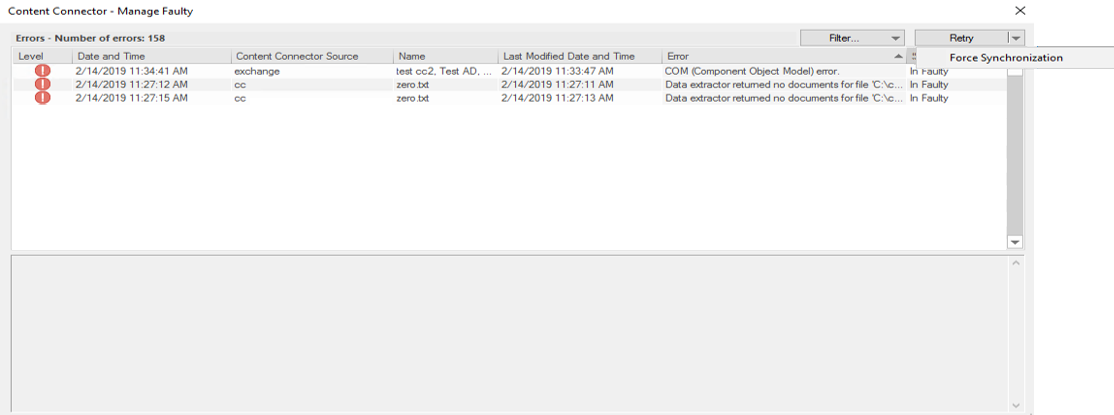|
Thereforeā¢ Content Connector |
Scroll |
This menu is available for installations with the Thereforeā¢ Content Connector module.
Start Scheduler
Starts the Thereforeā¢ Content Connector Service.
Run manually
The Thereforeā¢ Content Connector processing sequence is started immediately (rather than waiting for the next scheduled time).
Stop
Any currently active Thereforeā¢ Content Connector processing is stopped.
Statistics
The Thereforeā¢ Content Connector Statistics (Logfile) dialog will be opened. This displays the status and results of all Thereforeā¢ Content Connector processing sequences that have been run. The Administrator may filter the display based on date/time, Server and Category. The number of documents processed by each sequence is shown.
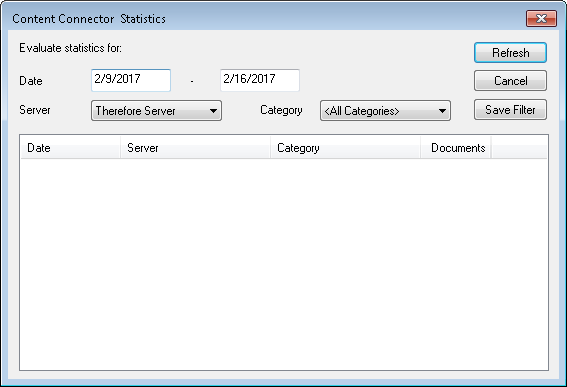
Manage Faulty
The Thereforeā¢ Content Connector Manage Faulty dialog will be opened. This displays the status and results of the documents containing errors in the Thereforeā¢ Content Connector. The administrator may filter the display based on the configured sources for document storage.