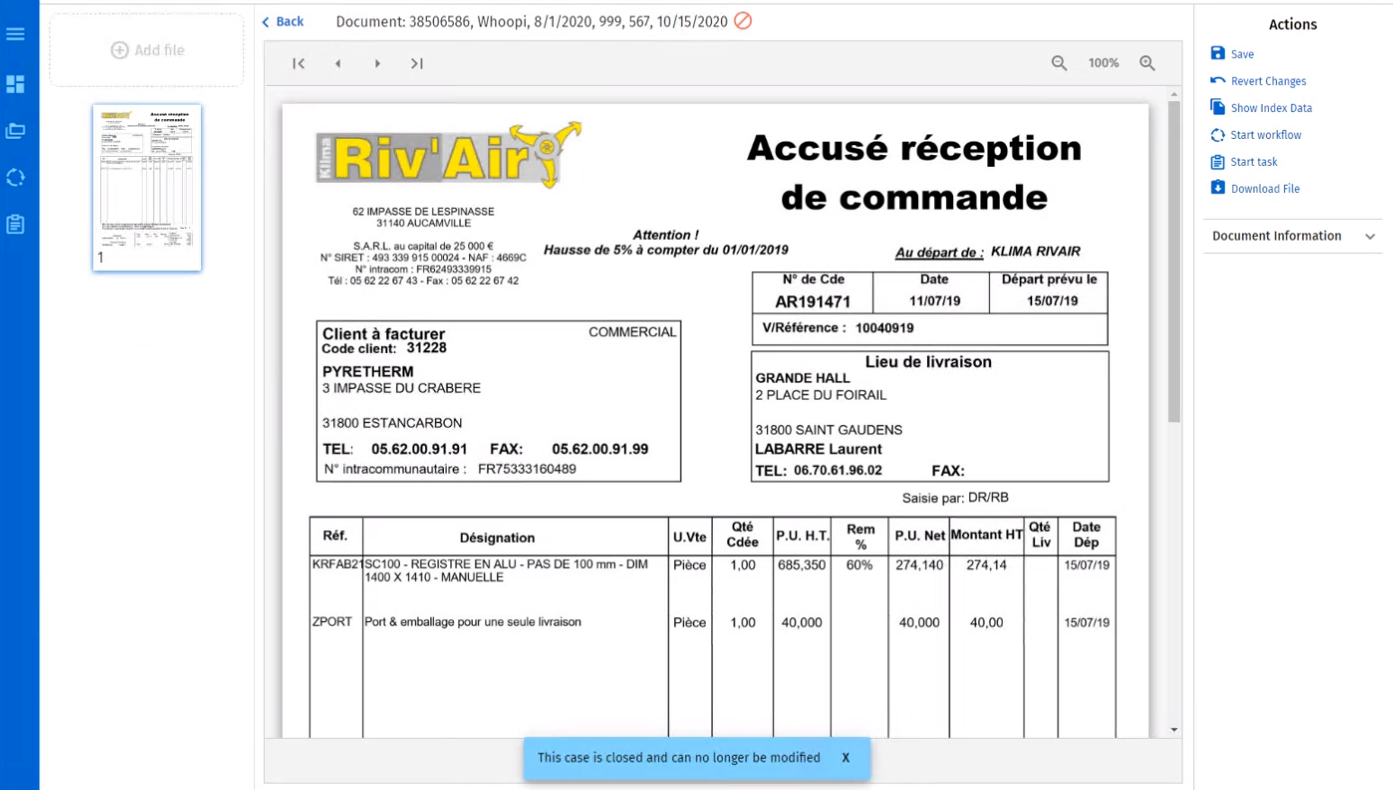|
Case Documents Viewer |
Scroll |
How do I view documents in a case in Thereforeā¢ Dynamic Web View?
1. Click on a case definition, and perform a search.
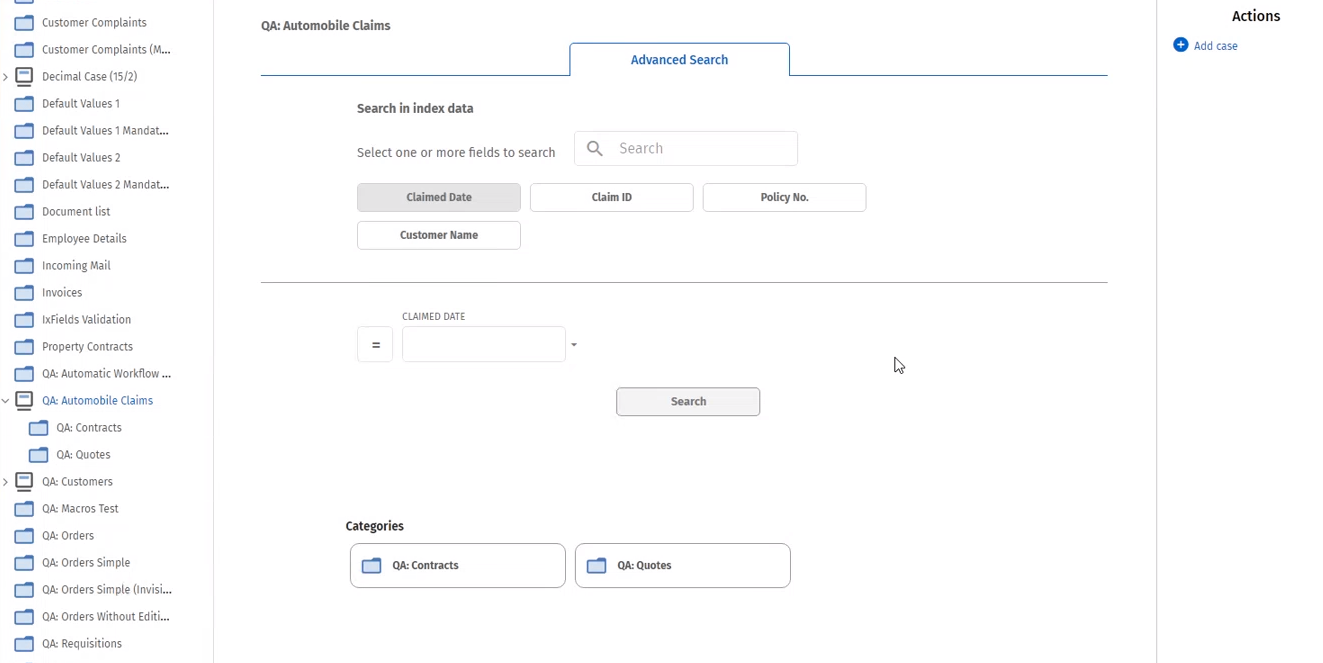
2.In the 'Case Document Viewer' page, documents are listed within their categories at the bottom.
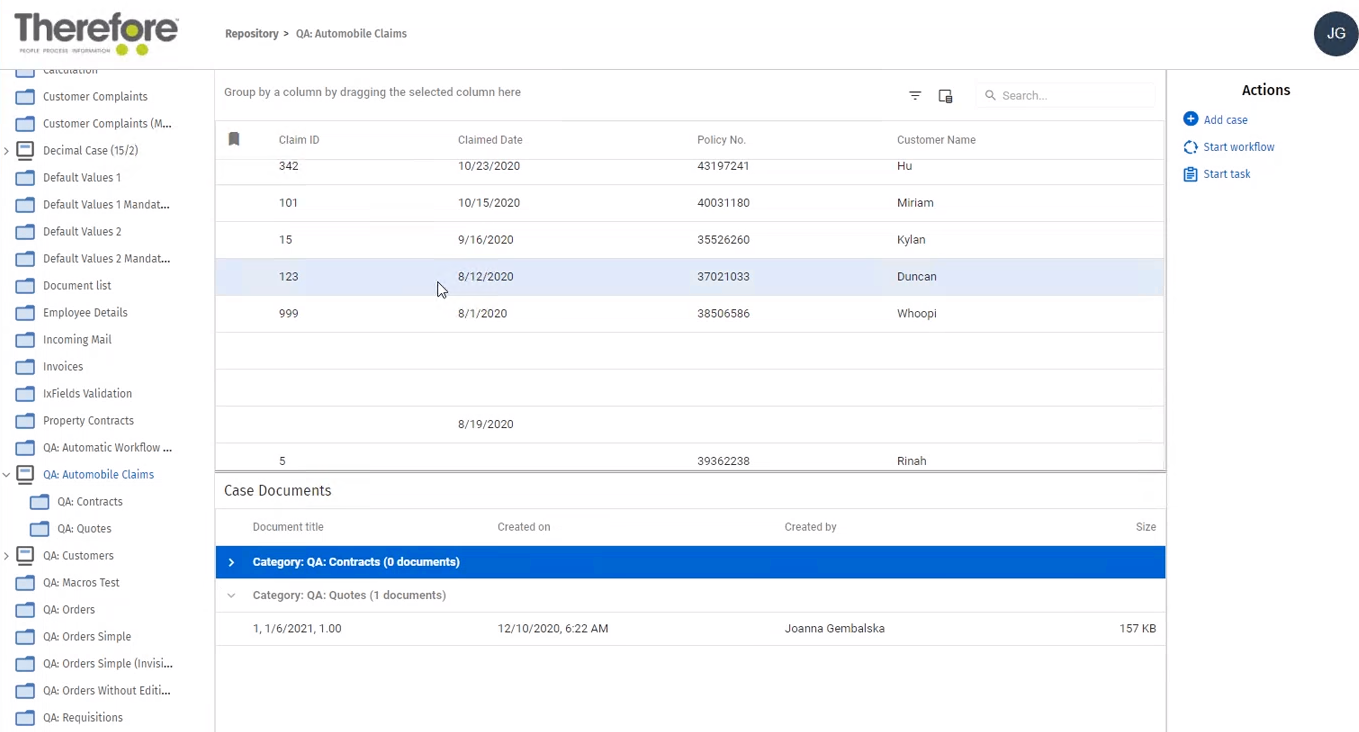
3.Clicking on a document within a category will open it up in a viewing panel.
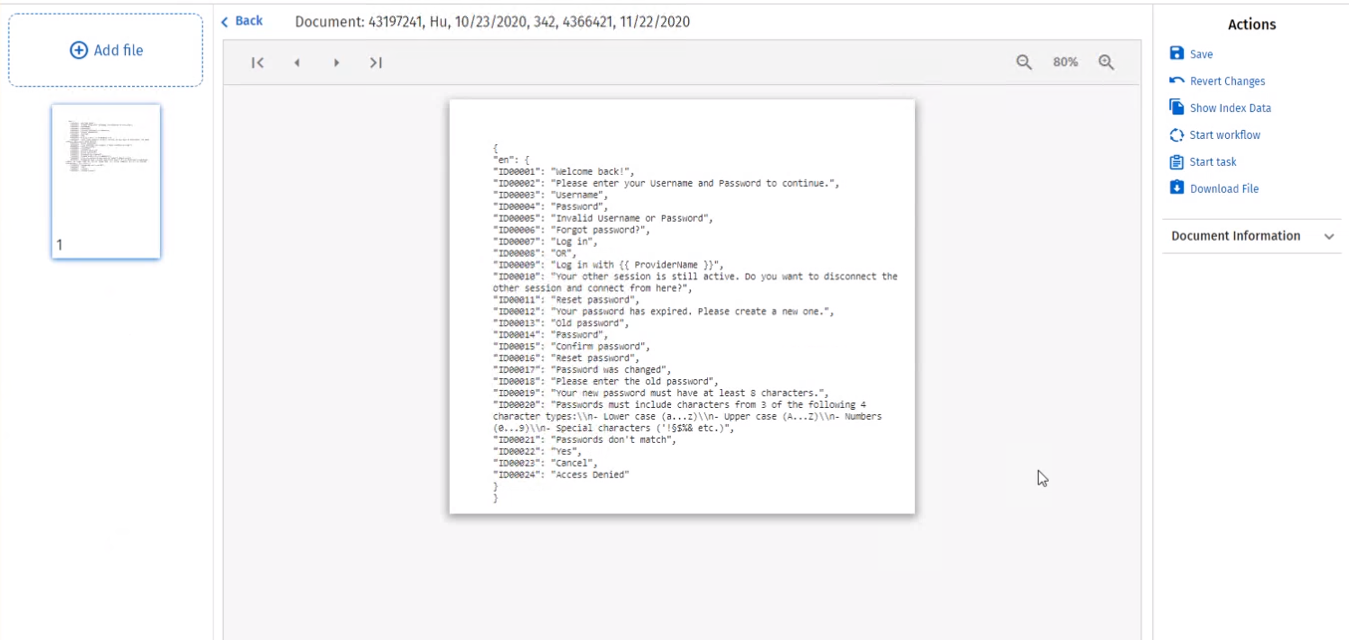
|
Note: A closed case is indicated by the red 'Closed' sign that will appear next to the document name, and when initially entering the document of a closed case, a note will appear at the bottom of the pane to further inform the user (as demonstrated below).
|