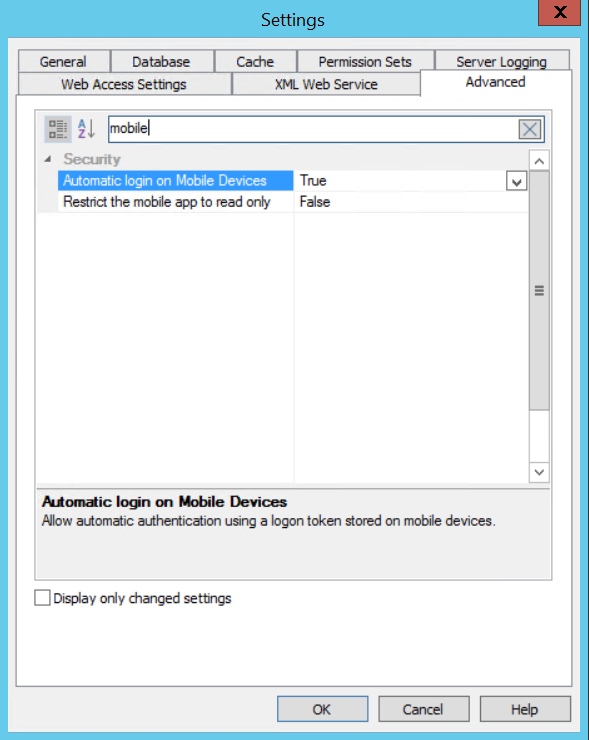|
Settings in the Therefore™ Solution Designer |
Scroll |
The following settings in the Advanced Settings of the Therefore™ Solution Designer are relevant to the Therefore™ Go.
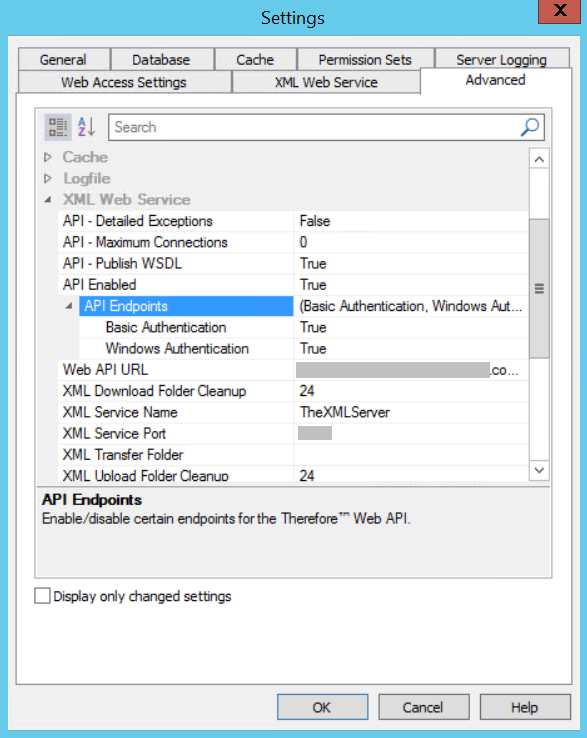
XML Web Service
API - Detailed Exceptions
Include/exclude information on managed exceptions in the details of SOAP errors returned to the client. This should remain at the default value.
API - Maximum Connections
Maximum number of parallel connections supported by the Therefore™ XML Web Services API. A higher number results in better performance but higher service loads. This should remain at the default value of 0.
API - Publish WSDL
Enable/disable the publishing of metadata information about Therefore™ XML Web Services API - this needs to be enabled to download WSDL information of the interface. This should remain at the default value.
API Enabled
Enable/disable the Therefore™ XML Web Services API
API Endpoints
Enable/disable certain endpoints for the Therefore™ XML Web Services API
Basic Authentication
Enable/disable basic HTTP authentication.
Windows Authentication
Enable/disable integrated Windows authentication.
XML Download Folder Cleanup
[Hours] A cleanup task will remove all older files from the XML download folder. This should remain at the default value.
XML Service Name
Name of the Therefore™ XML Service which will be used in the URL. The default name is TheXMLServer. This should remain at the default value.
XML Service Port
Port on which Therefore™ XML Web Service listens for connections.
XML Transfer Folder
Specify an existing path to allow file transfer between the Therefore™ Server and the XML Server via this folder. See installation manual for required permissions on this folder. This should remain at the default value.
XML Upload Folder Cleanup
[Hours] A cleanup task will remove all older files from the XML upload folder. This should remain at the default value.
XML use Secure Connection
A certificate is required when using secure connections (HTTPS). This certificate has to be configured for the specified port. Connections are not possible without this certificate.
Security
Automatic login on Mobile Devices
The user will be offered the option to automatically be signed in on their mobile device. If automatic sign-in is to be enabled, this option should remain at the default value of 'True'. To disable it for security reasons set the value to 'False'.