
|
Counter |
Scroll |
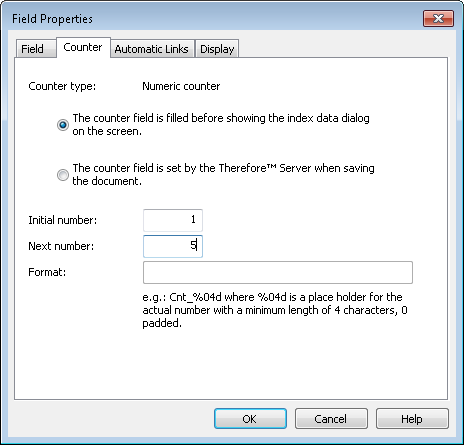
Counter Type:
This is either a Numeric or Formatted Counter.
The counter field is filled before showing the index data dialog on the screen (radio button).
If this option is selected the value will be set on the client side, before saving, and the user will see the value when saving a document.
The counter fields is set by the Thereforeā¢ Server when saving the document (radio button).
If this option is selected the value will be set on the server side after saving, and the user will not set the value (<auto> will appear in the index field).
Initial Number:
This is the first number that will be used in the counter field (default is 1).
Next Number:
By default this 1, but for example, to start a new number series at the beginning of a new year this can be set as required. The next document saved to Thereforeā¢ will have the number specified in the Next Number field.
Format: (option available for Formatted Counters)
This option allows the format of the counter to be specified. By default it is set to %04d which will display a counter of the format 0001. Important to note is that the counter will be automatically adjusted if more than 9999 documents are saved to Thereforeā¢. This format can be changed and text can also be added. For example INV-%06d will display a counter with format INV-000001.
|
•A user cannot manually change a counter value, except in the case where the counter field is used as the unique identifier for auto-appending documents to an already existing document. In this case the user can enter the counter value for an existing document to which the new document should be appended.
•Referenced columns of datatype NUMBER with a precision of 3 to 9 and a scale of 0 can only be added as an integer field. If a scale greater than 0 is set, or precision values lower 3 or higher 9 are set, the column can only be added as a Decimal field. |

