
|
Category Security |
Scroll |
The security policy provides an extensive set of permissions that control a user's ability to execute searches, as well as view and modify documents. By selecting a Group, or a specific User, permissions on various category attributes can be allowed or denied.
Security permissions can be set at a variety of levels in the category hierarchy. Security can be set at the top level Repository object in the Solution Designer. In this case security permissions can then be inherited by all categories created below the Categories object. Additionally security can be set individually for a specific category.
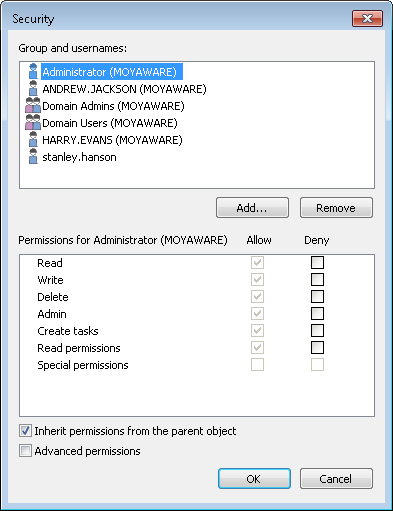
Group and user names:
Users and groups can be added and removed.
Permissions
Permissions can be allowed and denied. See Permission Sets for details on these settings.
Inherit permissions from the parent object
Permissions will be inherited from the parent object (either a folder, or the Thereforeā¢ Object).
Advanced permissions
When this check box is not ticked the permissions are grouped in permission sets. When this check-box is ticked, the full list of permissions is displayed.
