
|
Indexing Profiles |
Scroll |
This object allows indexing profiles to be created and managed. A right-click on this object opens a context menu.
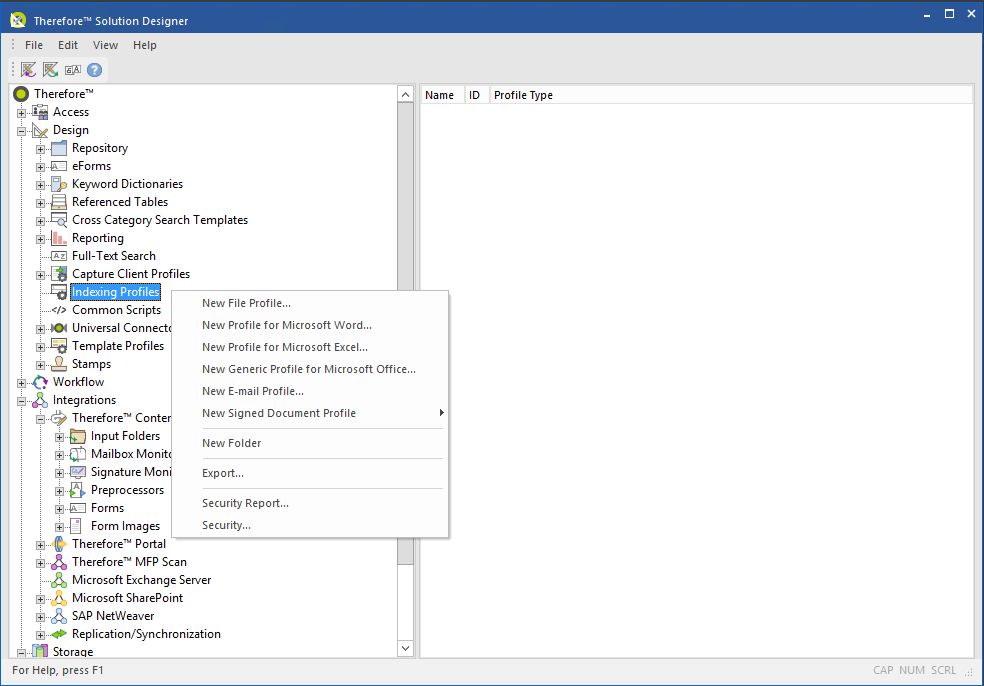
New File Profile...
Opens a dialog for creating a new indexing profile for files.
New Profile for Microsoft Word...
Opens a dialog for creating a new indexing profile for Microsoft Word documents.
New Profile for Microsoft Excel...
Opens a dialog for creating a new indexing profile for Microsoft Excel documents.
New Generic Profile for Microsoft Office...
Opens a dialog for creating a new indexing profile for other Microsoft Office documents (e.g. Microsoft PowerPoint).
New E-mail Profile...
Opens a dialog for creating a new indexing profile for e-mails (only Microsoft Exchange is supported).
New Folder
Create new folder (sub-folder) within this object.
Export...
Export profiles.
Security Report...
The security report contains all security settings for all profiles. It allows you to document the final security configuration after installing a system. The security report is stored as a CSV file.
Security...
This displays the security dialog for indexing profiles (see Index Profile Security).
Right-clicking on a specific profile opens another context menu.
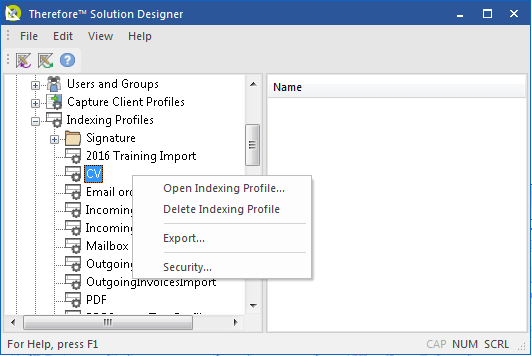
Open Indexing Profile
Open the selected profile.
Delete Indexing Profile
Delete the selected profile.
Export...
Export the selected profile.
Security...
This displays the security dialog for selected indexing profile (see Index Profile Security).
