
|
Keyword Dictionaries |
Scroll |
Keyword Dictionaries are lists of pre-defined text strings which can be added to a category as a keyword index field. When documents are saved to that category a keyword can be selected from a drop-down list. When a document is searched for, a keyword value can be selected to narrow down the search results.
|
•Keywords are index values of type: text string. The maximum length is 60 characters. •Keywords should be kept short, especially if used in a Multiple Keyword field. •By default, keyword lists are limited to 300 entries. If more than 300 keywords are added, only the first 300 will be shown in the drop-down list. This limit can be edited in Advanced settings using the Max Size of Keyword List under the General object. |
Right-clicking on the Keyword Dictionaries object opens a context menu.
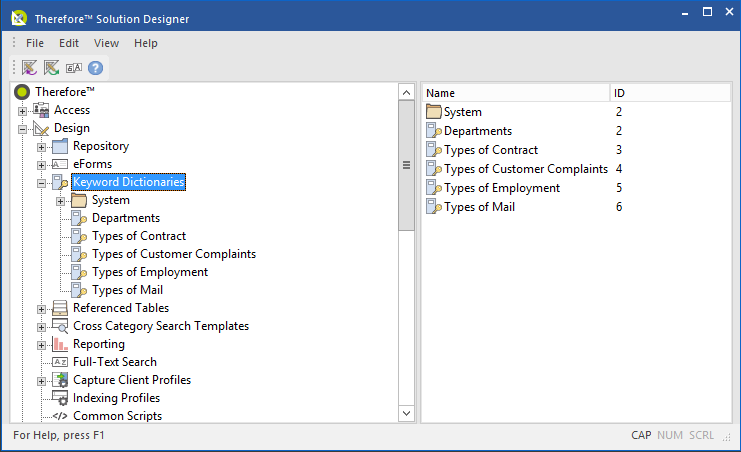
New Dictionary...
Opens a new keyword dictionary dialog (see Creating a New Keyword Dictionary).
New Folder...
Create a folder (sub folder) to help organize keyword dictionaries.
Export...
Thereforeā¢ provides a means of exporting configuration definitions for Keyword Dictionaries. Thereforeā¢ lets you export a single Keyword Dictionary, or a set of Keyword Dictionaries. These definitions are exported to an XML file. Exported configuration files can then be imported into other Thereforeā¢ systems, saving the time and effort of re-creating keyword definitions from scratch.
Security Report...
The security report contains all security settings for all keyword dictionaries. It allows you to document the final security configuration after installing a system. The security report is stored as a ".csv" file which can be viewed with Microsoft Excel.
Security...
This displays the security dialog for keyword dictionaries (see Keyword Dictionary Security).
Right-clicking on a specific keyword dictionary object opens another context menu.
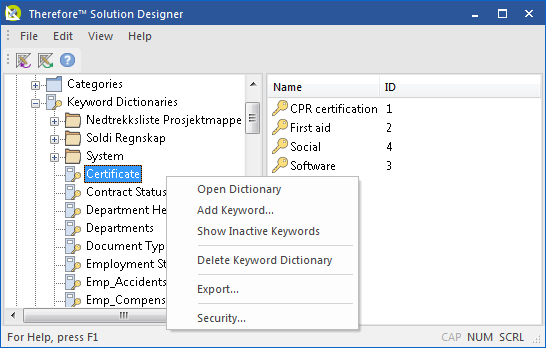
Open Dictionary
Opens the selected dictionary.
Add Keyword...
Add a keyword to the selected dictionary.
Show Inactive Keywords
When this is selected Inactive Keywords are also displayed in the right-hand pane.
Deleting Keyword Dictionary
Delete a keyword dictionary.
|
It is not possible to delete a keyword dictionary if it is being used by one or more categories. You must first delete the keyword field in every category that references the dictionary. |
|
When you remove an index field from a category definition, ALL of the existing keyword values in EVERY document saved to Thereforeā¢ will be removed. |
Export...
The selected keyword dictionary can be exported as an XML file.
Security...
This displays the security dialog for Keyword Dictionaries (see Keyword Dictionary Security).
Right-clicking on a specific keyword opens another context menu.
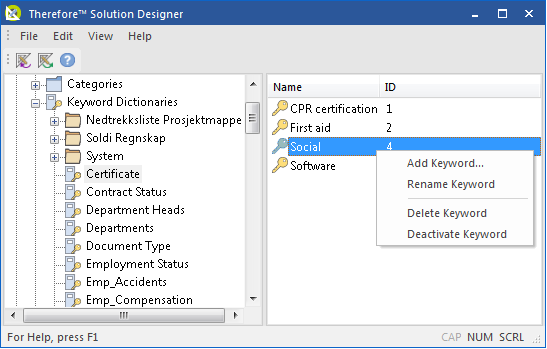
Add Keyword...
Add a keyword to the dictionary.
Rename Keyword
Rename the selected keyword.
Delete Keyword
Delete the selected keyword.
Deactivate Keyword
Deactivate the selected keyword. This effectively hides the keyword from the user, but it is not deleted from the dictionary.


