
|
Defined Reports |
Scroll |
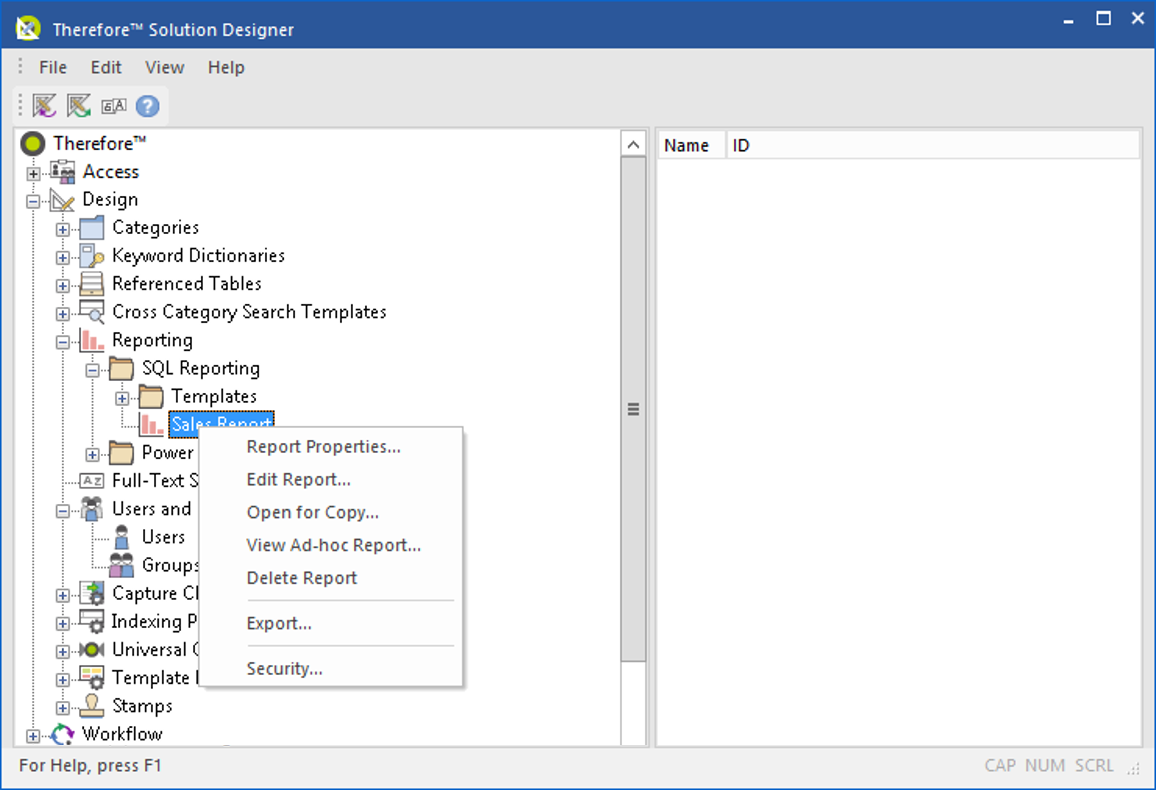
Report Properties
Opens the Report Properties dialog.
Edit Report
Opens Microsoft SQL Server Report Builder for editing reports.
Open for Copy
Opens the Report Properties dialog as a copy of the selected report. This is useful when defining a new report that is similar to the existing one.
View ad-hoc Report
An ad-hoc copy of the report will be displayed in the Thereforeā¢ Solution Designer. Note that is only a preview report which can not be saved.
Delete Report
Deletes the report.
Export
Exports the report.
Security
Opens the security dialog for the report.
