
|
Migrate Logging |
Scroll |
This tab is used to control the detailed logging of migrate events. Completed log files are saved to the Thereforeā¢ system. They can be retrieved by searching the the Log Files category. Note that Thereforeā¢ events will be written to the Windows Event log regardless of these settings.
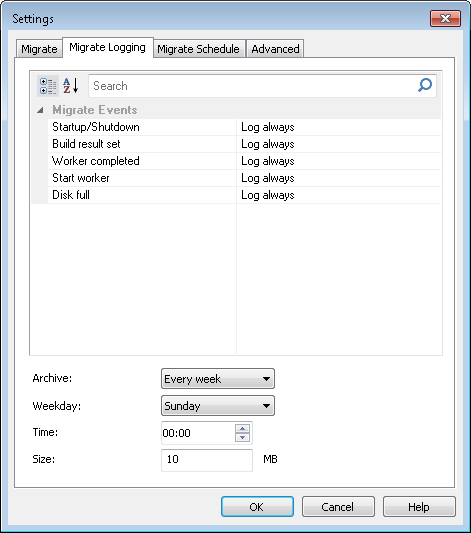
Migrate Events
Four settings are possible for each event.
Do not log: no log data is recorded.
Log success: log data is only recorded when the event is successful.
Log failure: log data is only recorded when the event fails.
Log always: log data is always recorded
Event |
Description |
Startup/Shutdown |
Log when the migrate process starts or stops. |
Build Result set |
Log when a list of pending documents is created. |
Worker completed |
Log when the documents in a storage policy have been migrated. |
Start Worker |
Log when migration begins for the documents in a storage policy. |
Disk Full |
Log when the disk is full. |
Archive
Frequency of log file creation can be defined based on time or size.
Every Day: the log file is archived everyday at the Time specified.
Every Week: the log file is archived once a week on the Weekday and at the Time specified.
Every Month: the log file is archived on the first day of each month.
On Size: the log file is archived as soon as the Size specified is exceeded.
