
|
Publishing the function to Azure from within Visual Studio Code |
Scroll |
How do I publish the function to Azure from within the Visual Studio Code?
1. Sign into Azure by clicking the Azure icon in the Activity Bar and then “Sign in to Azure…"
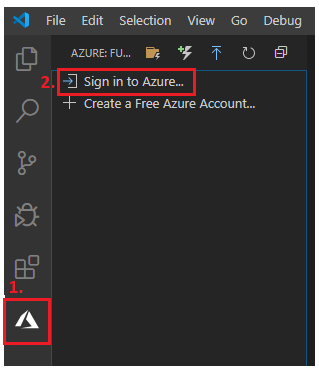
If an error regarding “ms-vscode.csharp” is show, you can use the following fix:
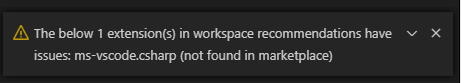
Find <Project name>.code-workspace if your project folder and replace the following lines of code
"extensions": {
"recommendations": [
"ms-vscode.csharp"
]
}
with these lines of code:
"extensions": {
"recommendations": [
"ms-dotnettools.csharp"
]
}
|
|---|
