
|
Manual Configuration |
Scroll |
Once AD FS has been configured, users can be manually included in the permission settings via the Thereforeā¢ Solution Designer.
1.Navigate to Access and click User and Groups. Right-click on User and select New SAML/OIDC User... from the drop-down list.
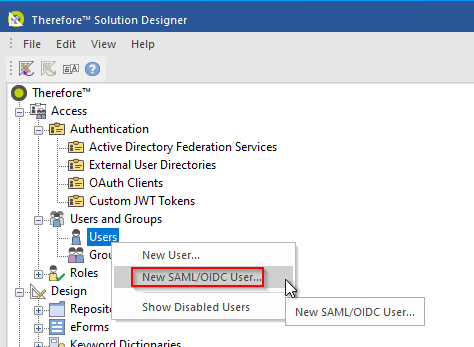
2.In the SAML/OIDC User Properties dialog, enter the Username(s) of the user(s) to match those in the Active Directory. Each user may also be given Thereforeā¢ access permissions in Thereforeā¢ too.
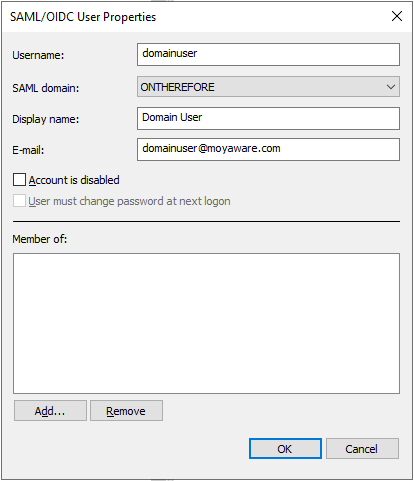
SAML domains can also be listed in Thereforeā¢ under the Select Users or Groups dialog.
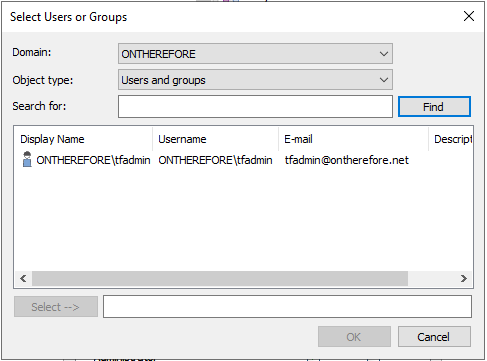
Please find the automatic configuration tutorials here.
