
|
Viewer |
Scroll |
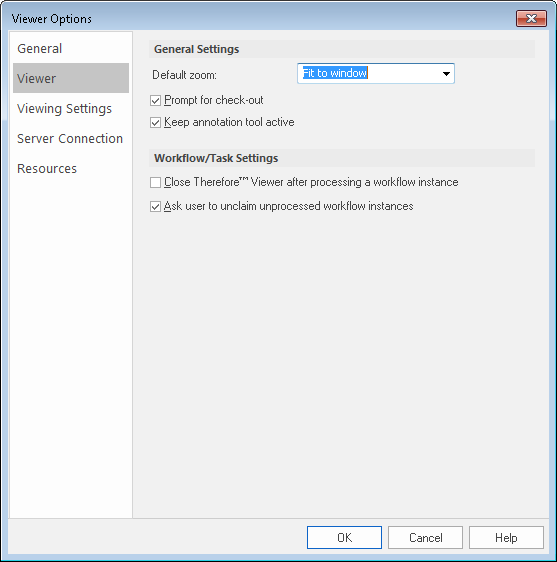
Default Zoom
The default zoom for the document can be set.
Prompt for Check-Out
If this option is checked (default setting), the user will need to confirm check-out before the document can be edited.
Keep annotation tool active
If this checked (default setting), then the annotation tool will stay active and the user can apply it multiple times without having to reselect it.
Close Thereforeā¢ Viewer after processing workflow instance
If this is unchecked (default setting), once a user completes a task, the next task in the users Workflow inbox will automatically be displayed, or if there are no further tasks, the Thereforeā¢ Viewer will be closed. If this is checked, then the Thereforeā¢ Viewer will close after the task is complete.
Ask user to unclaim unprocessed workflow instances
If this is checked when a user closer the Thereforeā¢ Viewer, they will be asked if they would like to unclaim any unprocessed workflow instances.
