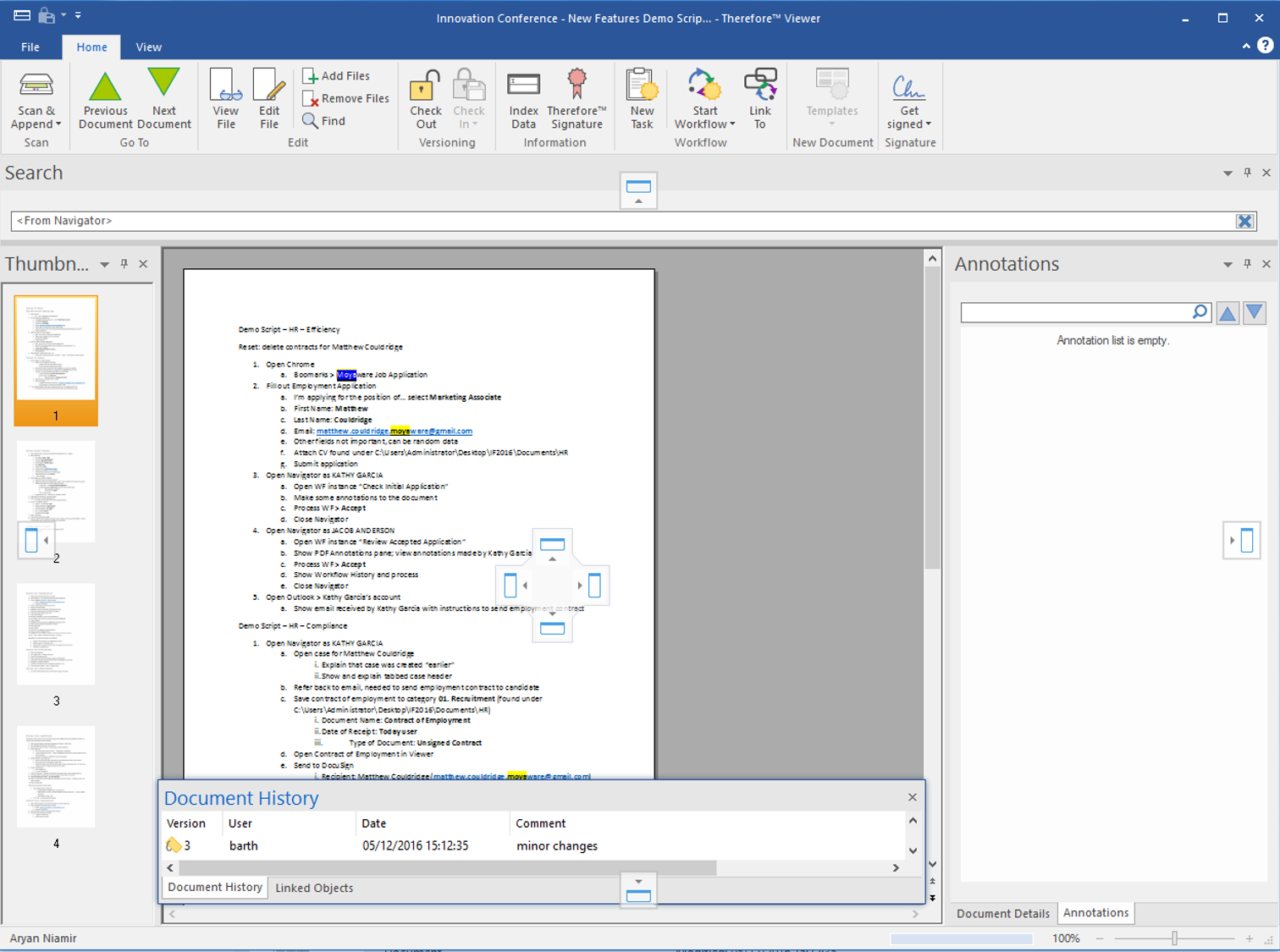|
Viewing Panes |
Scroll |
In addition to the main viewing pane, the UI consists of three customizable panes that can be moved, resized, minimized or removed. Settings can then be saved as a personalized template.
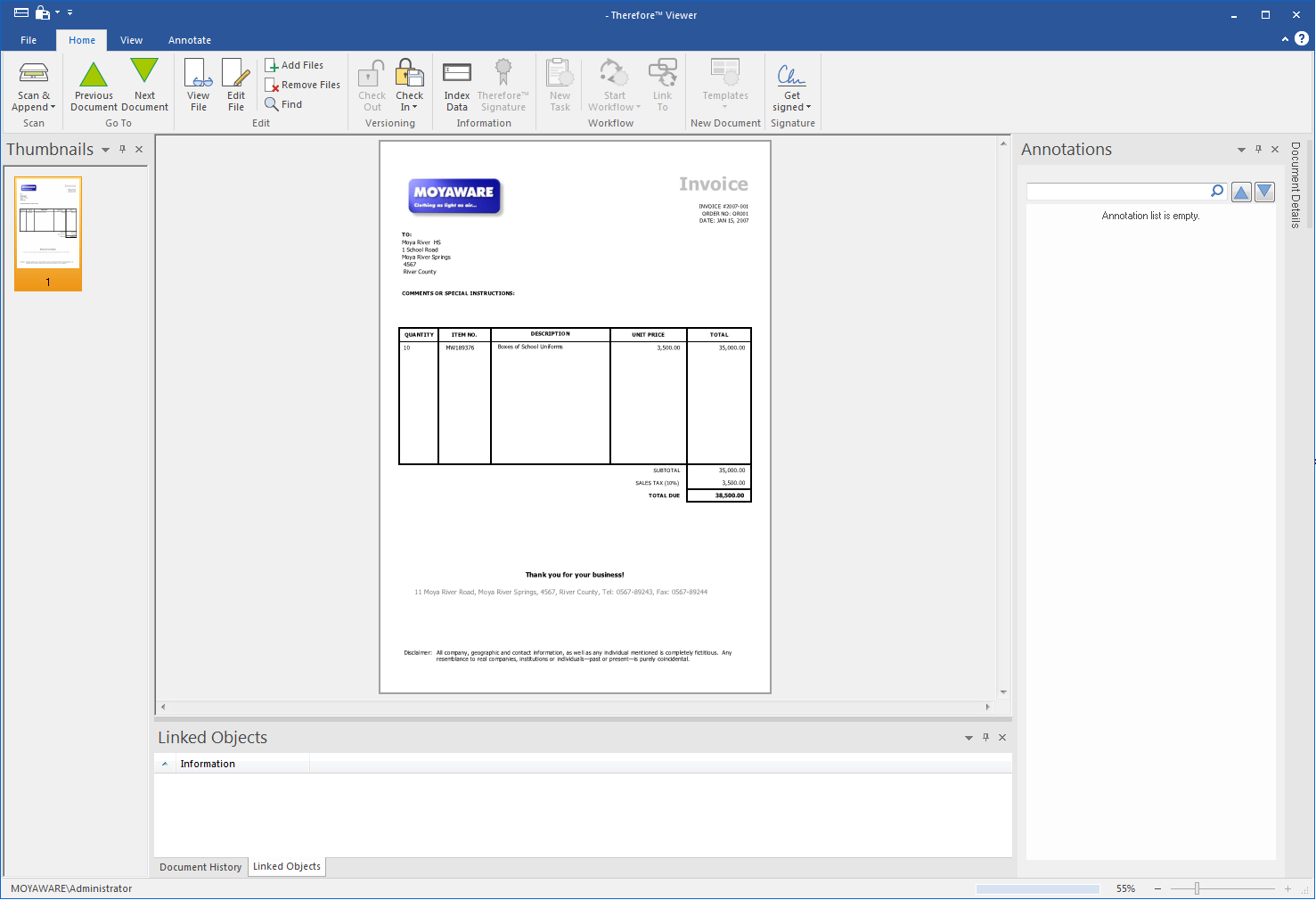
The following screenshot shows the position icons that appear when a pane is dragged. Moving the mouse onto any of the icons will place the pane in this position. There are four main positions (top, bottom, left and right) and then each pane has a further four positions (making pane in pane positioning possible). If none of the positions is chosen then the pane will become a free standing object.