
|
Disable Drop Zone |
Scroll |
The Disable Drop Zone option allows you to turn the drop zone off. You will still be able to see and open previously stored documents.
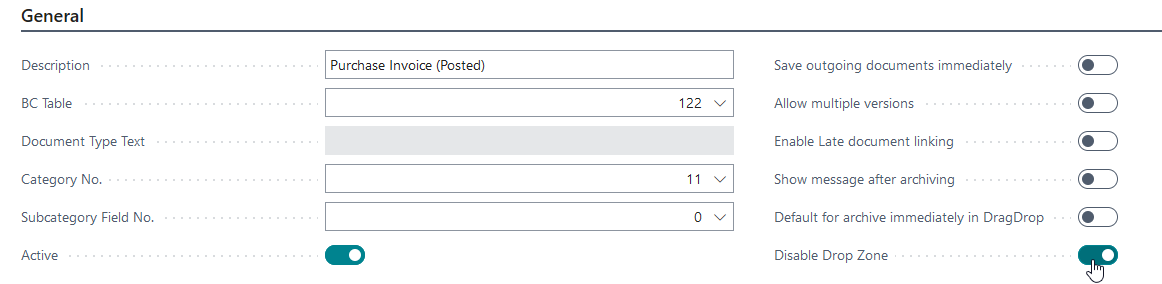
For example, this could prevent users from adding documents to an invoice that is already posted.
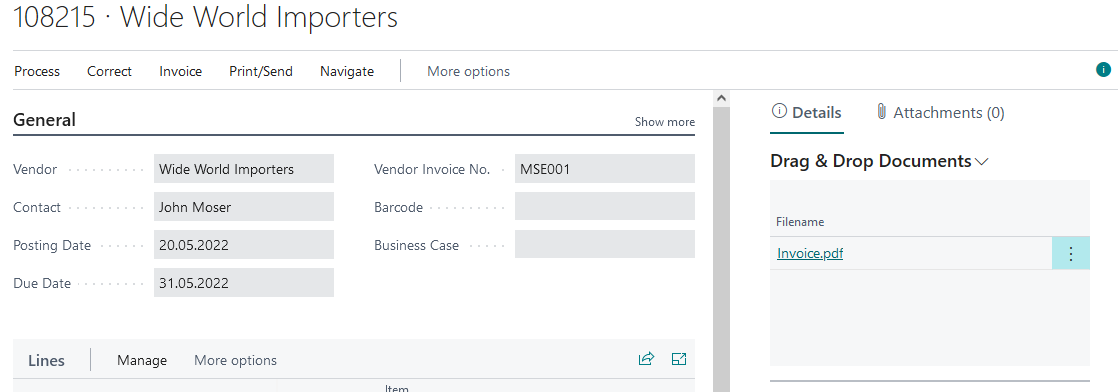
The Thereforeā¢ Connector still shows the documents that were added before posting but the Drop Zone is hidden to prevent adding further documents. Deleting documents from within the connector is also disabled. However, documents could still be modified in the Thereforeā¢ Viewer. If that should also be prevented it would need to be done within Thereforeā¢ by setting up change permissions.
