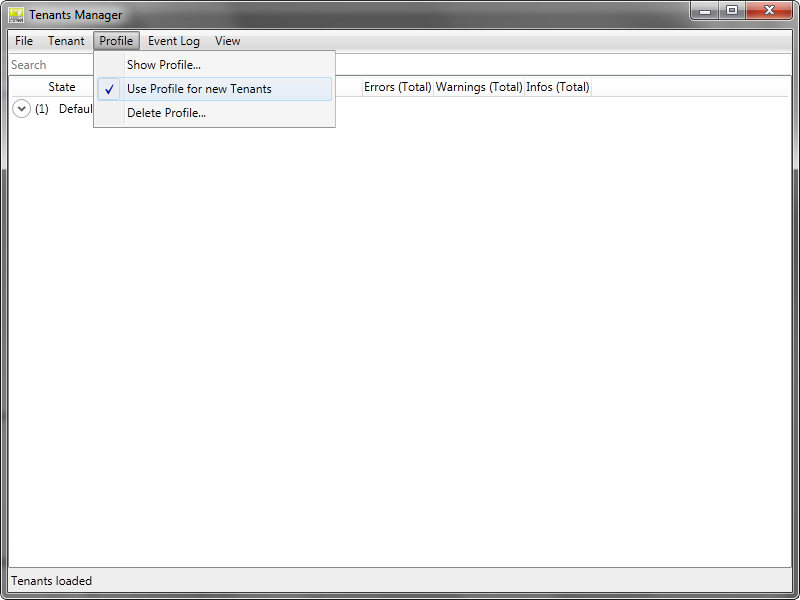|
Using Profiles |
Scroll |
Where a number of similar tenants need to be created, a profile can be used to pre-populate the common settings.
How do I create a profile?
1.Open the Tenants Manager and from the menu choose Profile and then Show Profile... Then you can set any of the settings that are common to new tenants. In addition you can use the tenant name as a variable that will be inserted when the tenant is created. For example for the Buffer and Cache directories:
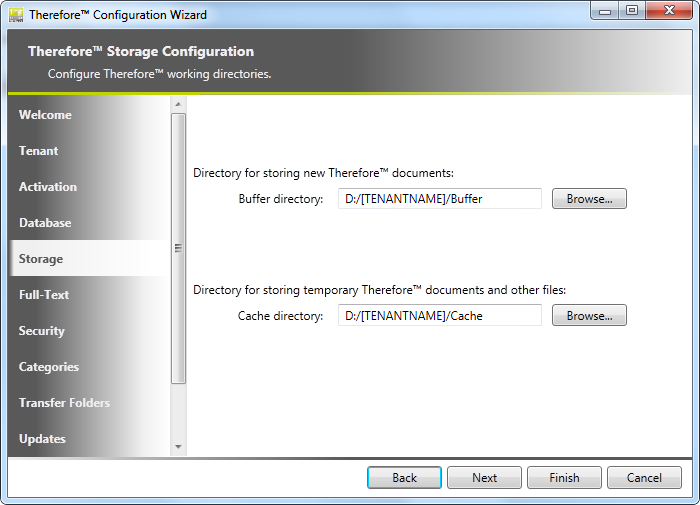
2.By default any changes made to this profile will be used when creating a new tenant. However, to use the original template with no pre-configured values, you can deactivate the profile.