
|
Show archived documents |
Scroll |
To show archived documents or to directly show the respective document in the Therefore™ Viewer, you can run the Linked Documents function from the Therefore™ main menu in NAV (Departments).
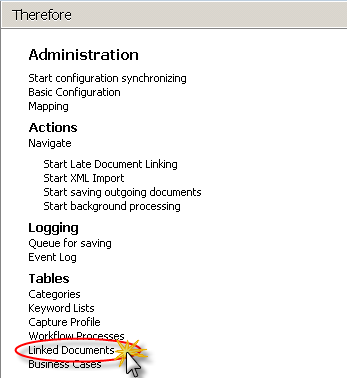
Figure 19: Therefore™ menu function “Linked Documents”
Opening this displays the list of archived documents, as shown below in figure 20.
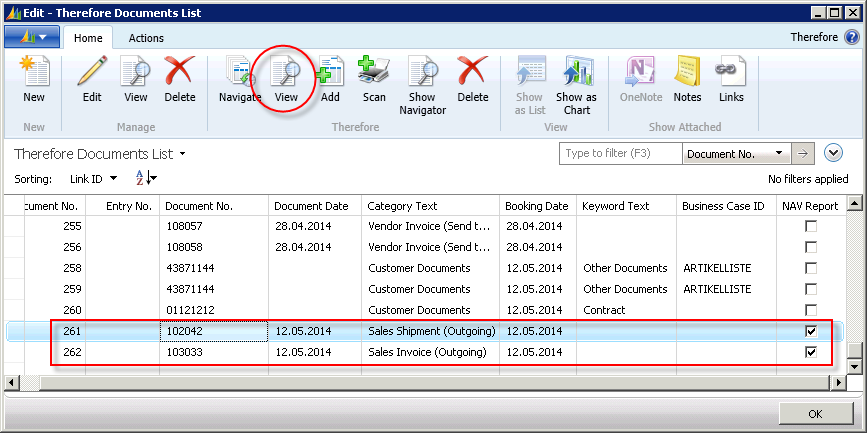
Figure 20: Therefore™ Documents List
By selecting the respective line and using the View button under the Therefore™ functions, the corresponding document will be opened in the Therefore™ Viewer, as shown in figure 21.
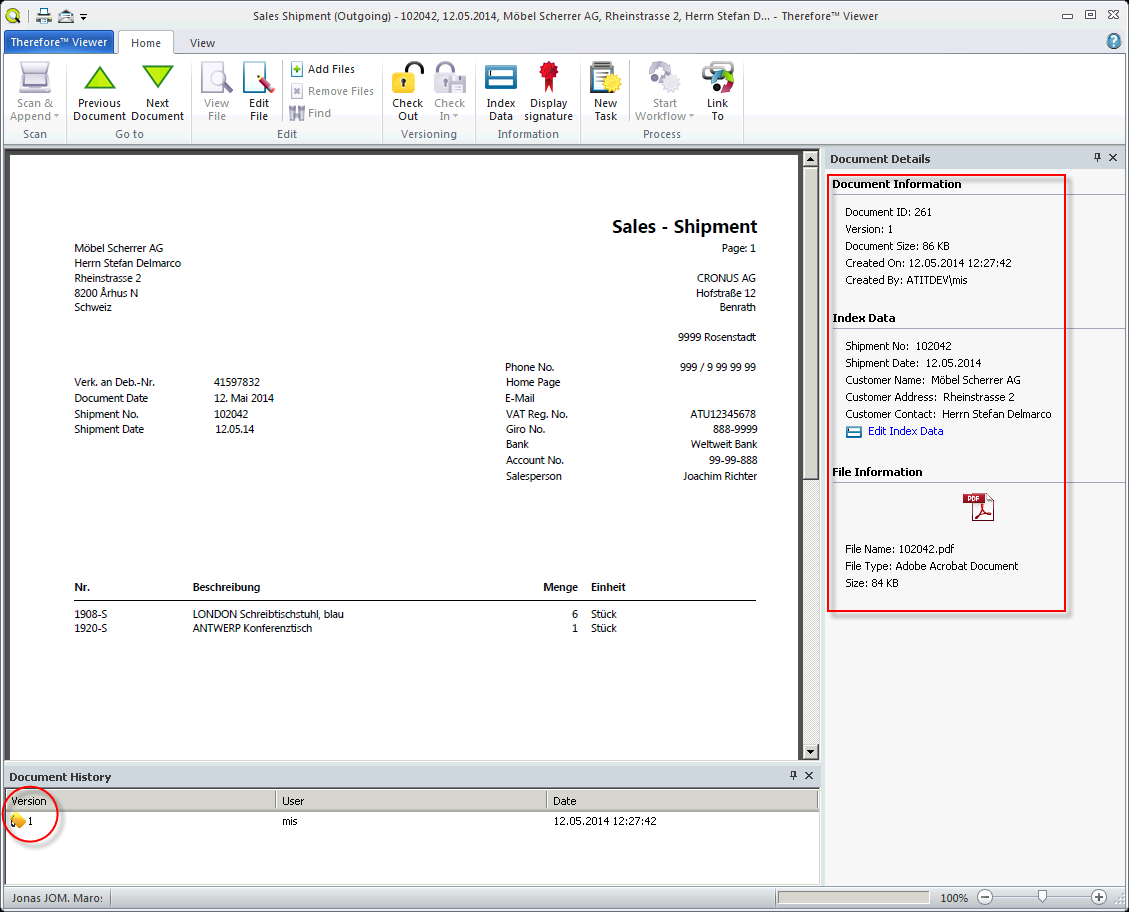
Figure 21: Therefore Viewer™ - archived Navision documents
If the document is to be printed out once more on the NAV side, for example, if any changes have been made, then an additional version is saved to the Therefore™ archive after processing the queue or after completion of the NAS routine. These different versions can be called up in the Therefore™ Viewer under the pane Document History.
