
|
Activation of the NAV Application Server (NAS) |
Scroll |
The NAV administrator must activate the NAV Application Server (NAS). Configuration of NAS is carried out through the "Microsoft Dynamics NAV Administration" program.
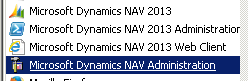
Figure 24: Microsoft Dynamics NAV Administration
This is where the settings shown in figure 2 need to be configured to allow codeunit 50006, which is responsible for the NAS service, to run in the background.
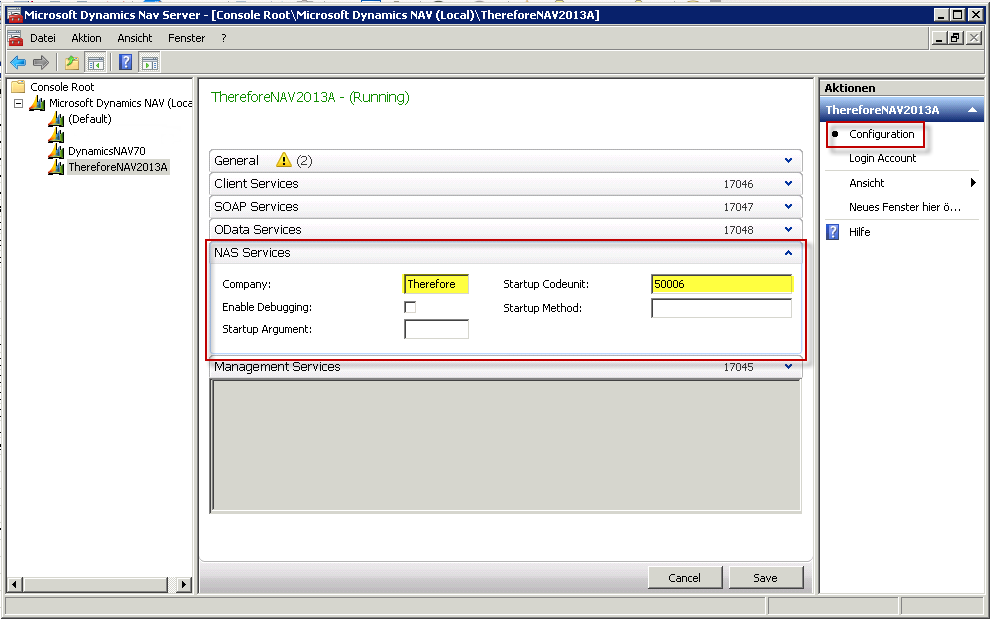
Figure 25: Configuration of Microsoft Dynamics NAV Server
The service must then be re-started. Check the box NAS active in the Thereforeâ„¢ main menu under Base Setup. The active time periods for NAS can also be configured as required (see user documentation, section 3.2).
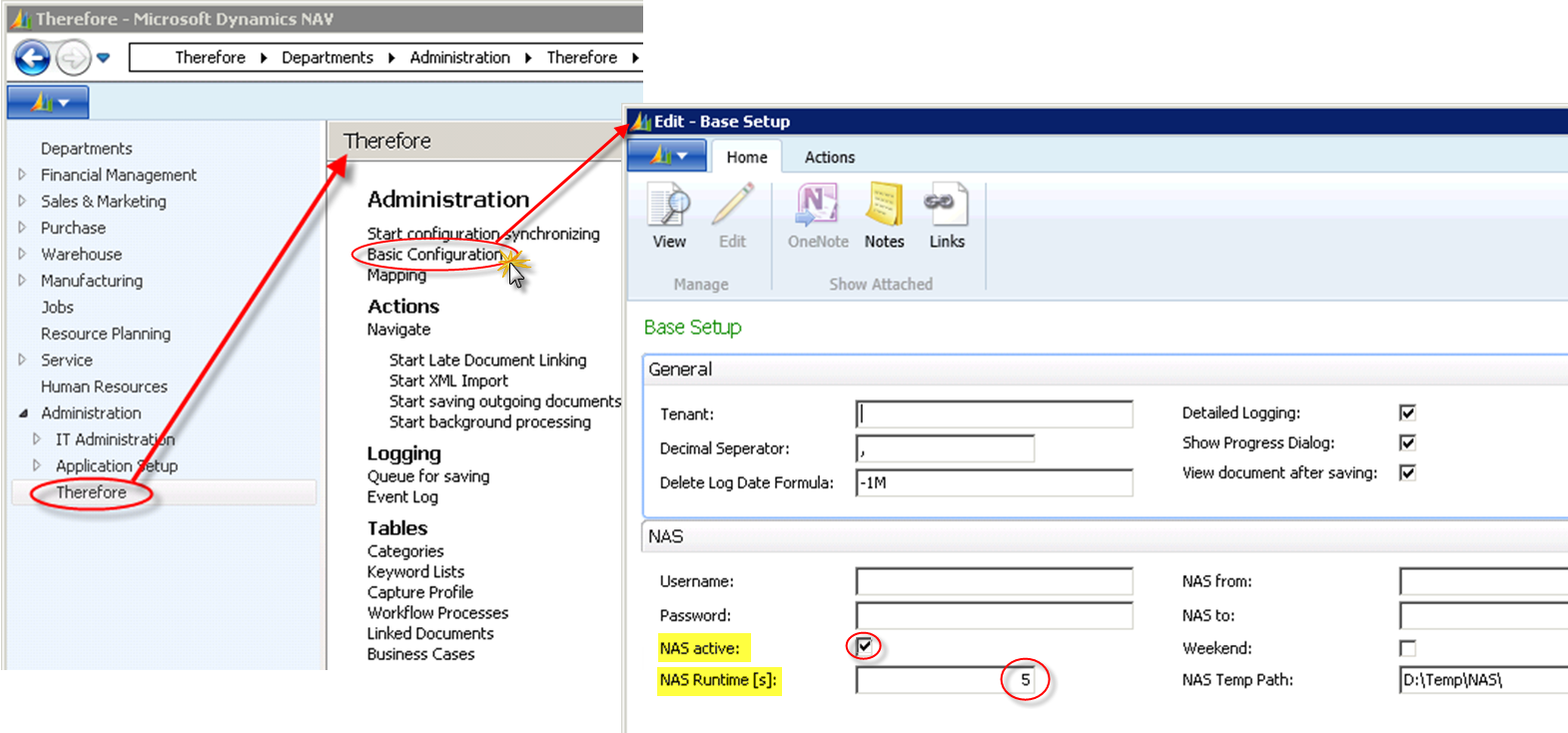
Figure 26: Base Setup – activation of NAS
