
|
Maintain Number Ranges |
Scroll |
Number Ranges intervals are generally defined in the SAP NetWeaver® System, but can be edited.
Navigate to the Print List Customizing folder and then click the Activity icon for Maintain Number Ranges (or right-click and choose Maintain Activity from the context menu). To display a number range click the Display Intervals button. To change a number range click the Change Intervals button. To display the status press button DISPLAY STATUS.
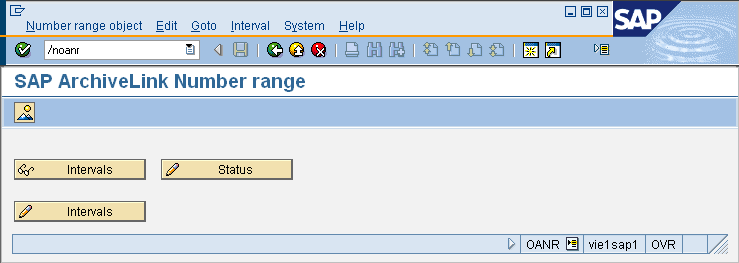
© 2010 SAP AG. All rights reserved
