
|
Schedule Storage Job For Print Lists |
Scroll |
You use this customizing activity to schedule the job ARCHIVELINK, which is required for processing the queue. The job ARCHIVELINK periodically checks whether the queues contain entries, the frequency of the check depends on the customizing. If the queues have entries, ARCHIVELINK calls the jobs for processing the queues. Note that the job is only scheduled during normal system operation if it does not interfere with this. For performance reasons, it is not recommended to schedule jobs more frequently than every fifteen minutes. You must already have created the queues.
Navigate to the Print List Customizing folder and then click the Activity icon for Maintain Number Ranges (or right-click and choose Maintain Activity from the context menu).
Click SYSTEM -> SERVICES -> JOBS -> JOB OVERVIEW in the menu. Type ARCH* in the input field JOB NAME. Check all check boxes in the JOB STATUS frame. In the JOB START CONDITIONS frame please select a time frame. Press button EXECUTE or press F8 to display the result list dialog.
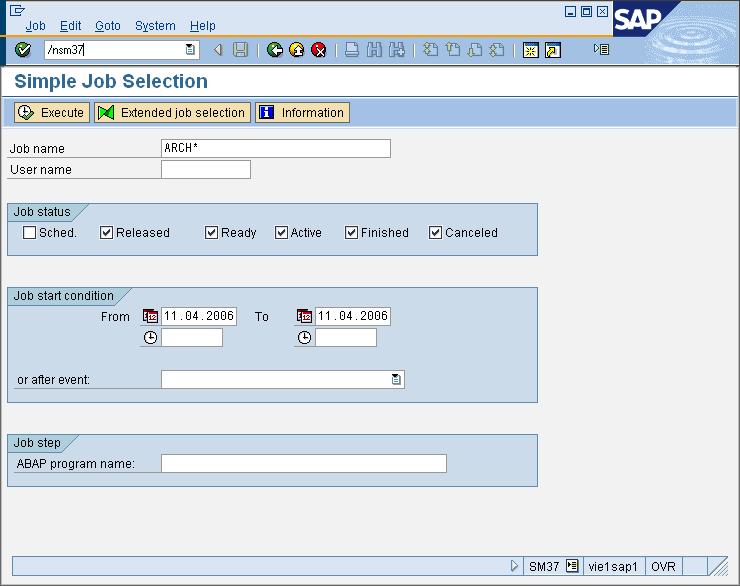
© 2010 SAP AG. All rights reserved
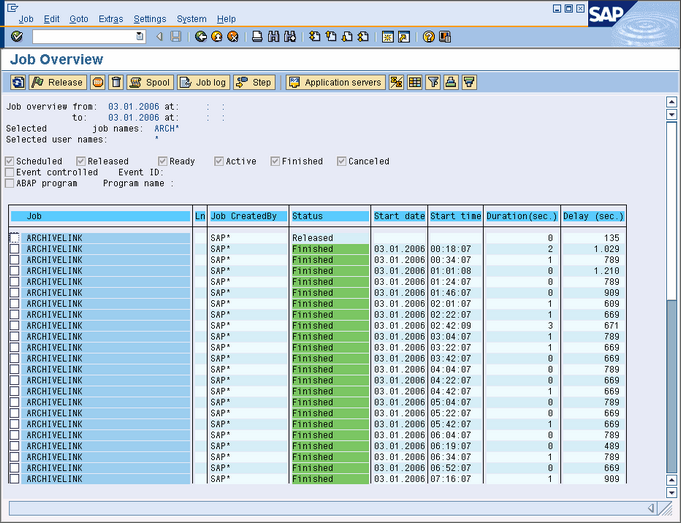
© 2010 SAP AG. All rights reserved
