
|
Define Actions |
Scroll |
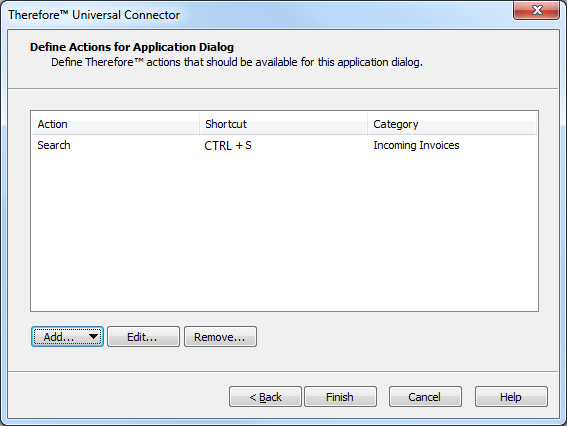
Add...
New actions can be added and configured. The options are Search, Cross Category Search, Full-text Search, Scan, Scan in Viewer and Save. Selecting one of these will open a dialog where you can configure the shortcut key, category, mapping and additional settings for this action.
Edit...
To edit an existing action, select it and then click Edit...
Remove...
To remove an existing action, select it and then click Remove...
