Note:
•To configure the selected tile, on the tile, click the ... icon and then  to open up the Tile Configuration dialog. to open up the Tile Configuration dialog.
 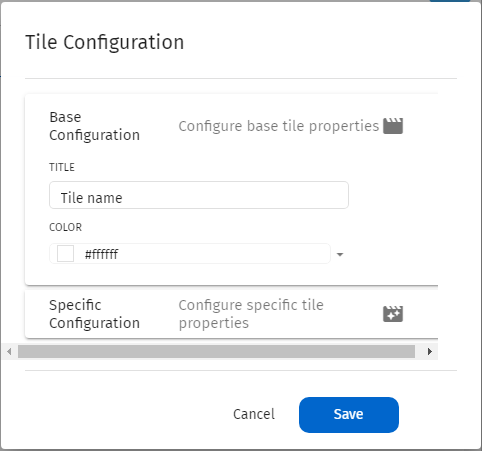
•Different dashboards can also be created in different tabs using the Manage/Create Dashboard options on the UI.

•For more information on the variety of the different types of tiles that can be included on the Dashboard, refer to the Dashboard section of the References.
|
