 How do I manually verify documents that are being processed in the Therefore™ Smart Capture through the Therefore™ Dynamic Web View?
How do I manually verify documents that are being processed in the Therefore™ Smart Capture through the Therefore™ Dynamic Web View?
1.When an instance is created in a workflow where a document is to be processed through Therefore™ Smart Capture for manual verification, an assigned user can open the workflow instance in the Therefore™ Dynamic Web View by clicking Open Workflow under the Actions menu.
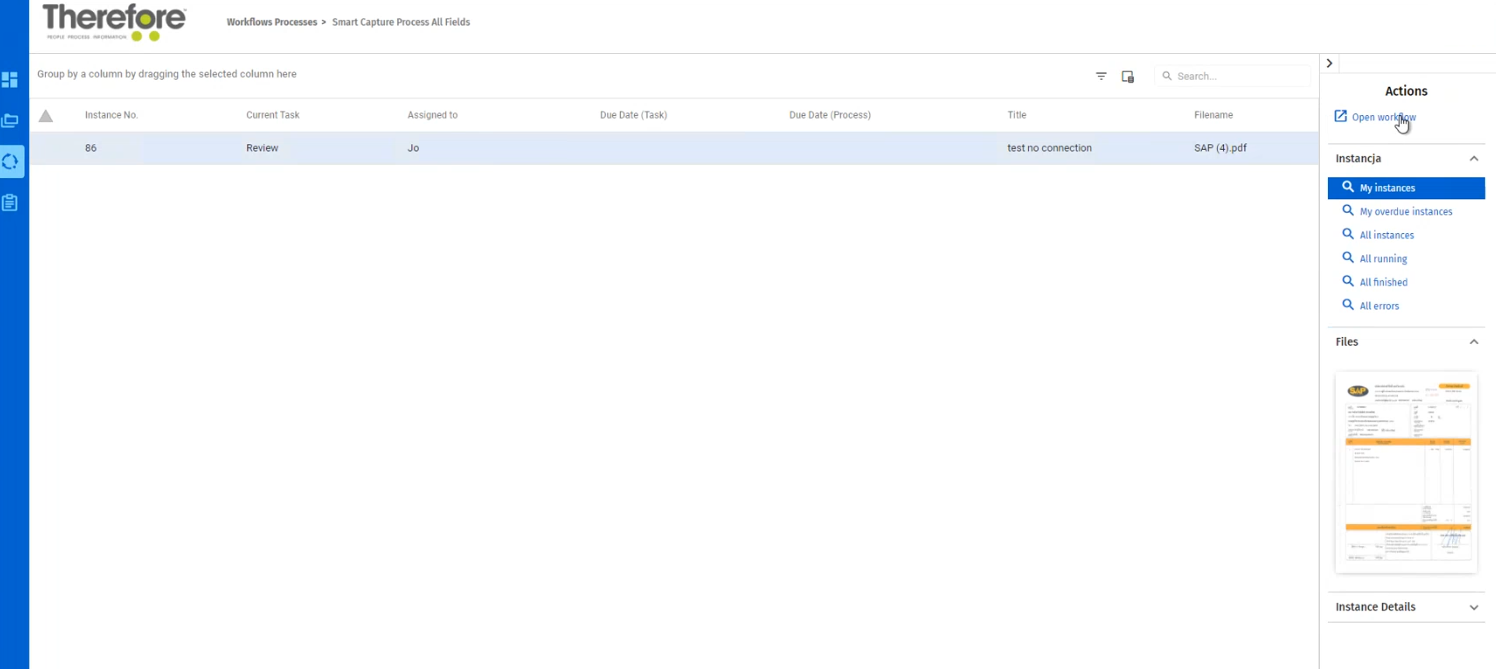
2.This will then open a review page, where the process is similar to reviewing content in an invoice in installed versions of Therefore™. In the left pane, the fields chosen in the settings will be displayed, along with the relevant data that was read out from the invoice. The user doing the verification can check each field's contents and either accept by clicking the check mark '✓' or reject by clicking the 'x'. Once all fields have been reviewed, click on Confirm or Reject (by clicking the Trash Can/Bin icon) to proceed.
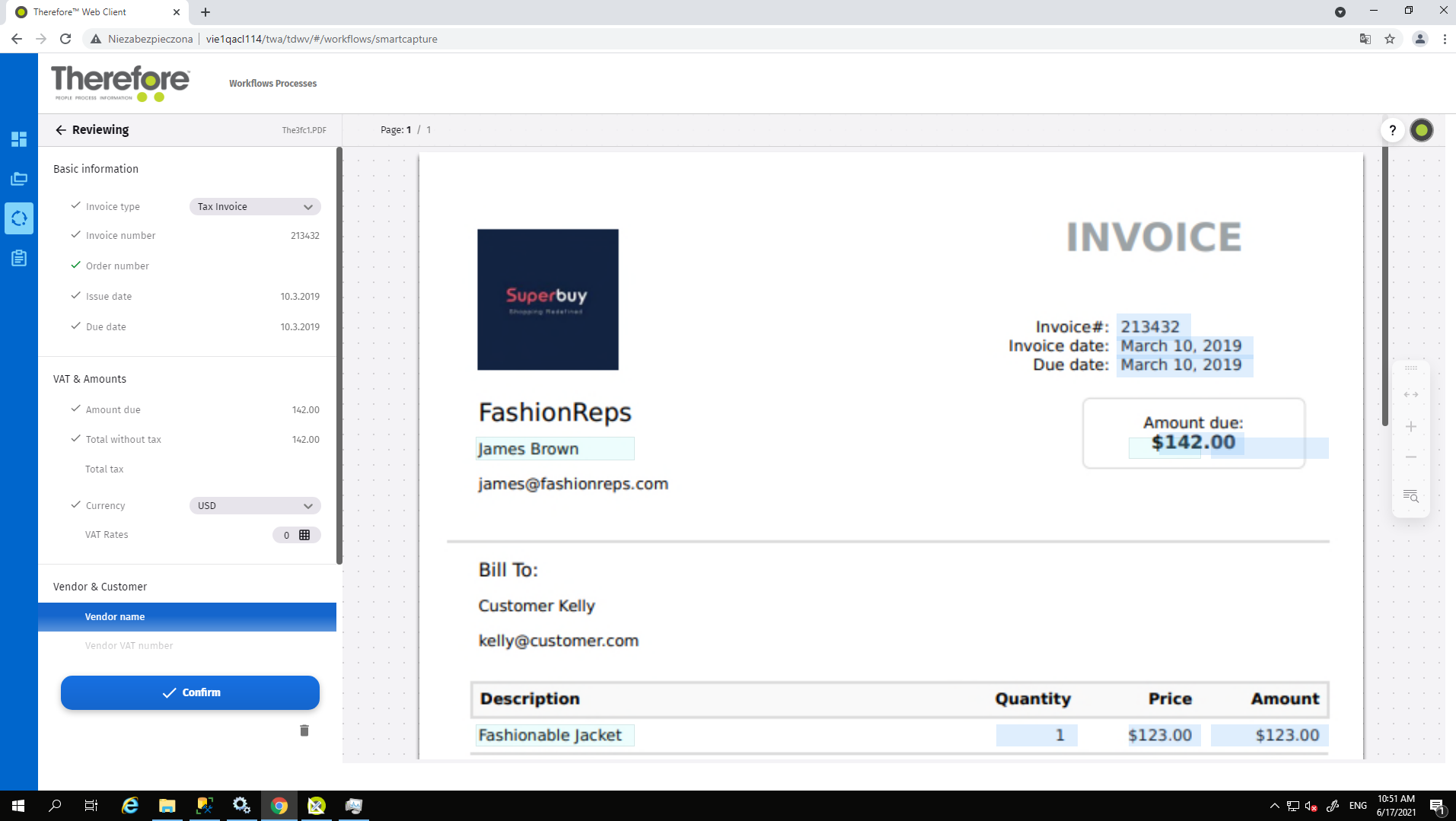
|
