
|
General |
Scroll |
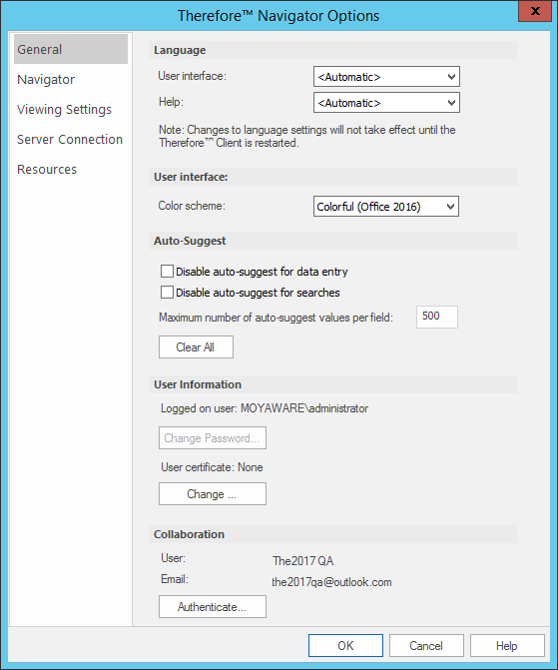
Language
User Interface
A drop-down list of languages for the user interface. Note: only languages that were selected during installation will be listed.
Help
A drop-down list of languages for Thereforeā¢ Help. Note: only languages that were selected during installation will be listed.
User Interface
Color Scheme
The color scheme and style can be chosen.
Auto-Suggest
Disable auto-suggest for data entry
This check-box deactivates auto-suggest for data entry, which is active by default.
Disable auto-suggest for searching
This check-box deactivates auto-suggest for searching, which is active by default.
Maximum number of auto-suggest values per field
Specify the maximum number of auto-suggest values per field (the default is 500).
Clear All...
The auto-suggest history can be cleared.
User Information
Logged on User:
Shows details on the logged on user.
Change Password...
For users that have been created with Thereforeā¢ User Management, the password can be changed.
User Certificate:
The name of the currently selected certificate used for signing PDF documents.
Change...
Change the certificate.
Collaboration
User:
Username of the cloud collaboration account.
Email:
Email address attributed to the cloud collaboration account.
