
|
Integrate Azure Active Directory into Thereforeā¢ as a User Directory |
Scroll |
Please take the following steps in Azure Active Directory.
|
Note: User names/passwords do not need to be created in Thereforeā¢ when using Azure Active Directory as a cloud based user directory. Thereforeā¢ takes the users and groups defined in Azure Active Directory and authenticates the user in Azure Active Directory only, it then logs into Therefore using OpenId Connect tokens. |
1.For the Openid Connect token, we need to create a new client ID in the Azure Tenant. This is a required prerequisite for this feature to work. Below are the step-by-step instructions to create such a client application for Thereforeā¢.
Open your Azure Active Directory and click on App registrations, then New registration:
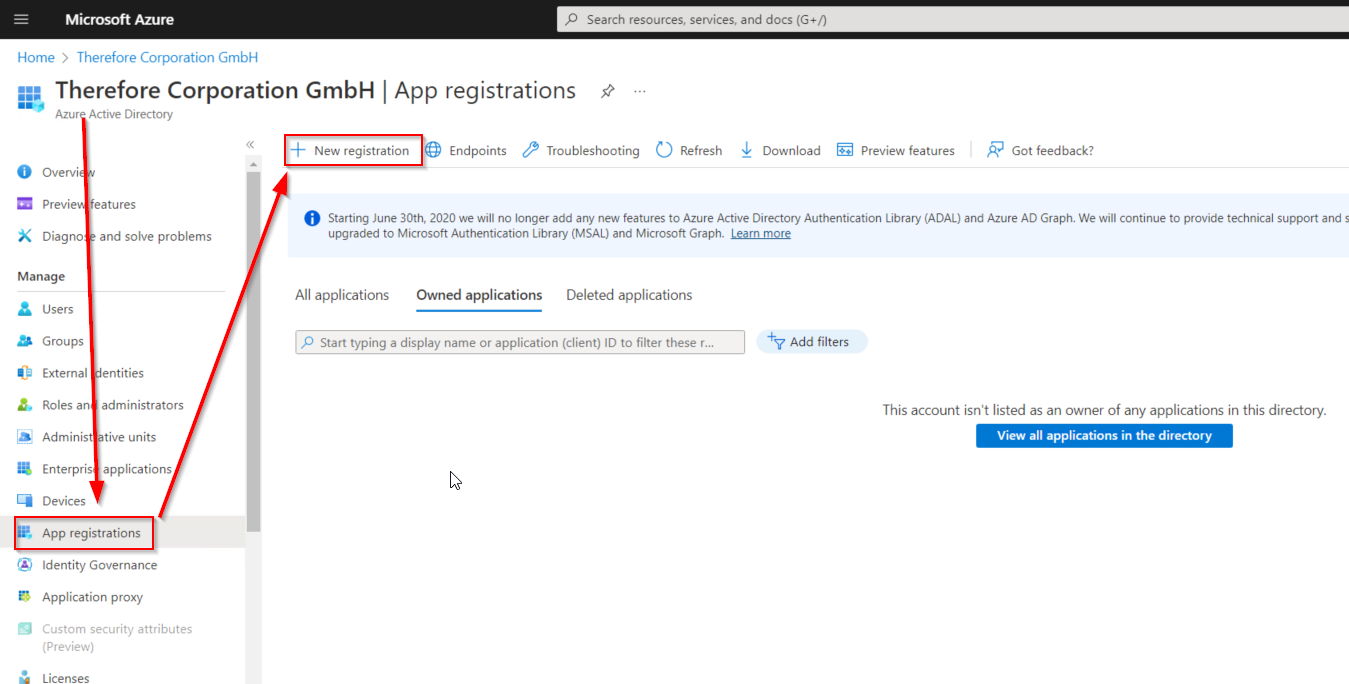
2.Register a new app.
The Name can be any given name , it does not need to be āTherefore Client Loginā.
Set Supported account types to Accounts in this organizational directory only.
Under Redirect URI, select Web and use http://localhost:64957/redirect.

3.Once the application has been registered, click on Authentication and make the following changes under Platform Configurations:
a.Add the following Redirect URIs under Web. Replace <server> with the name of your Thereforeā¢ server:
http(s)://<server>/TWA/Client/WEB/Login/SSOLogin.aspx

b.Under Implicit grant and hybrid flows, select both Access tokens (used for implicit flows) and ID tokens (used for implicit and hybrid flows). Click Save to proceed.

4.Click Add a platform and click Mobile and Desktop applications.

5. Select the checkbox for the URI ending with native client. Custom redirect URIs can be left empty in most cases.

|
Note: •Redirect URIs for other Thereforeā¢ applications such as the Thereforeā¢ Go app can be found here. •If you are using the System Browser on the Thereforeā¢ Go app, a Custom redirect URI must be configured. Please find it here. |
6.Optional: Go to the Branding tab and change the entries as desired.

7.In the Overview section, make a note the Client ID. This is required for configuring the Thereforeā¢ settings.

8.Proceed by creating a custom client application.

