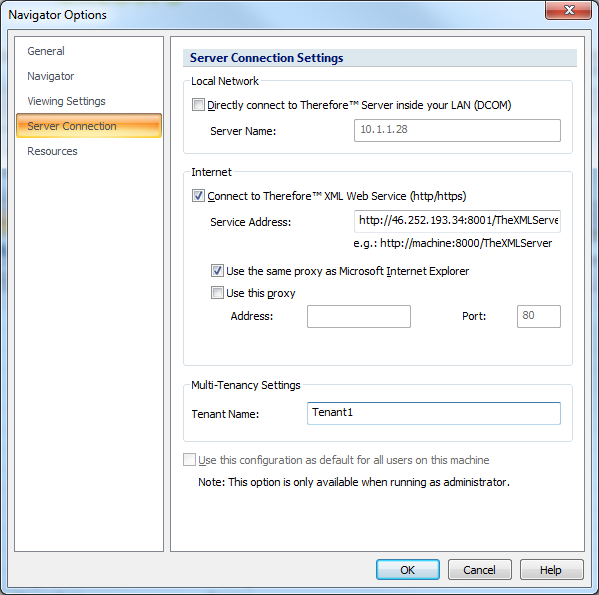|
Installed Thereforeā¢ Client Software |
Scroll |
To connect the standard Thereforeā¢ applications to the tenant server, the following steps need to be performed:
1.It is necessary to edit the file "TheXMLServer.exe.config" found in the Thereforeā¢ installation folder on the server, e.g. C:\Program Files\Therefore\. The highlighted lines below in yellow simply need to be deleted and then the file re-saved. If you want to use an XML Transfer Folder, the lines highlighted in green also need to be deleted. For more information about using transfer folders, please see the Installation Guide.
|
•"TheXMLServer.exe.config" file is edited on a server. |
<?xml version="1.0"?>
<configuration>
<appSettings>
<!-- Uncomment in a multi-tenant environment -->
<!--
<add key="ServiceName" value="TheXMLServer"/>
<add key="Port" value="8001"/>
<add key="UseHTTPS" value="0"/>
-->
<!-- Uncomment the following if using XML Transfer Folder -->
<!--
<add key="TransferFolder" value="C:\Therefore\TransferFolder"/>
<add key="UploadFolderCleanupTime" value="24"/>
<add key="DownloadFolderCleanupTime" value="24"/>
-->
</appSettings>
2.An address of Thereforeā¢ XML Web Service and tenant name must be entered in the client's Server Connection Settings.
|
Connection settings are configured on a client. |