
|
Add/Edit Profiles |
Scroll |
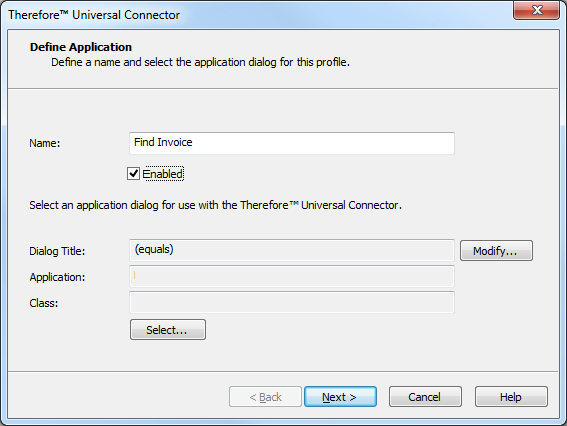
Name
The name of the profile.
Enabled
If this checkbox is checked, the profile is set to active.
Dialog Title
This is the title of the dialog. The term in brackets before the title is the condition and can be "equals", "starts with", "ends with" and "contains". This can be edited by clicking Modify...
Application/Class
These are from the 3rd party application. They will be filled in automatically when you select the 3rd party application dialog.
Select
Click this button to open the Finder Tool.
