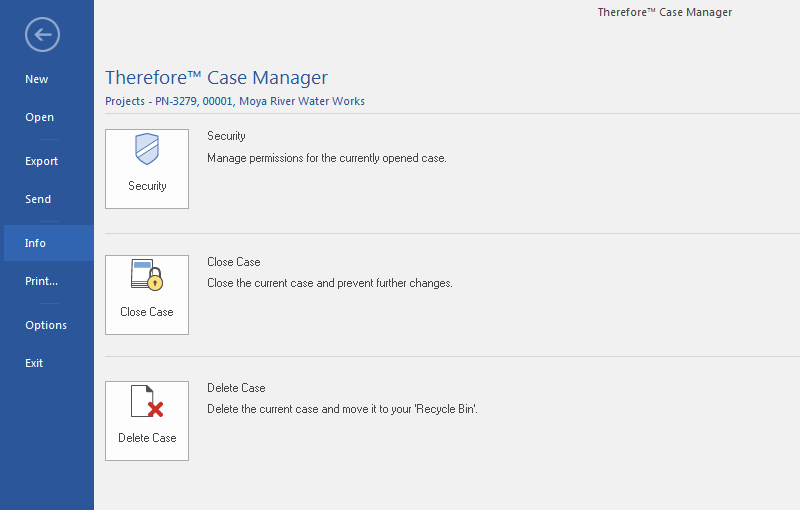|
File |
Scroll |
New
New cases can be created.
Open
An existing case can be opened.
Export
The Export dialog is opened allowing the current case to be exported.
Send
The Send dialog is opened allowing the current case to be sent to other users.
Info
Security...
Opens the security dialog for setting permissions for the case.
Close Case
The currently opened case can be closed to prevent users from making any more changes to the case.
Delete Case
The currently opened case can be deleted together with all of its documents.
Print...
A document displayed in the Thereforeā¢ Viewer can be printed. Clicking on the arrow expands the menu and allows the user to do a Print Preview.
Options
A number of settings can be configured via the options dialog.
Exit
Closes the program.