
|
Document Actions Dialog |
Scroll |
Clicking on the ellipses icon ( ) in the upper right corner of any tab in the document ribbon menu opens the Document Actions dialog.
) in the upper right corner of any tab in the document ribbon menu opens the Document Actions dialog.
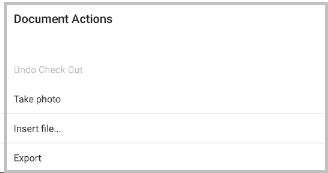
Undo Check Out
Discard any changes to the document in question and check it back in.
Take photo
Take a photo and add the file to the document.
Insert file...
Insert a new file from your device into the document.
Export
Export a pdf version of the document to a third party app such as an e-mail or file sharing app.
