
|
Clients Connecting via Web |
Scroll |
For clients connecting via a web browser the WebCache Directory can be used as the transfer folder.
1.Under the Thereforeā¢ Solution Designer advanced settings the Use WebCache as Transfer Directory needs to be set to True.
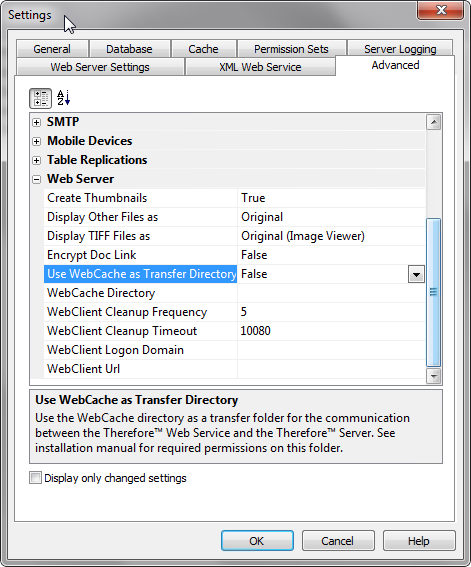
2.In addition, for installations where the Thereforeā¢ Web Service is installed on a different server to the Thereforeā¢ Server, the folder needs to be shared and the UNC path needs to be defined under the Advanced Settings in the Thereforeā¢ Solution Designer. The user running the Thereforeā¢ Web Service and the user running the Thereforeā¢ Server service need Full Control under the share- and security-permissions.
|
•For share- and security-permissions: we recommend removing permission sets for all users/groups EXCEPT administrators. |

