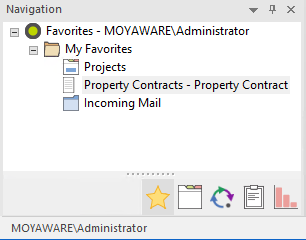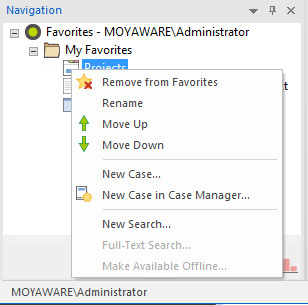|
Favorites |
Scroll |
|
This is a powerful feature that can be customized to suit the usage preferences of each user. The following items can be added to favorites: categories, searches, documents and workflows. In addition folders can be created to logically order objects. This creates an efficient and easy to navigate workplace. All objects can also be renamed as desired, as well as re-ordered to suit via drag and drop.
|
Right-clicking on an object will display a context menu.
|
The first section is standard.
Remove from Favorites Remove a selected item from the favorites list.
Rename Rename the object. This name will not affect the original name in Thereforeā¢.
Move Up/Move Down Change the order of items in the favorites list.
Then depending on the type of object, further menu items will be displayed. See Repository pane and Worklow pane for more details. |