
|
Job |
Scroll |
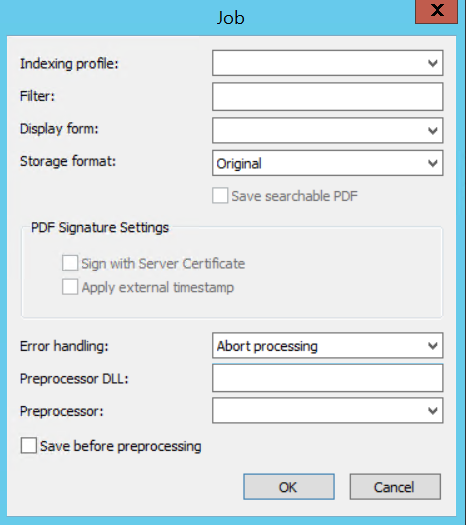
Indexing profile: the indexing profile that should be used to process the files.
Filter: a filter can be specified. For example to only process pdf files starting with PO use: "PO*.pdf". Note: this is in addition to any filter script defined in the indexing profile.
Display form: A drop-down list of configured forms will be displayed. If one is selected, it will be used to display the document after import.
Storage Format: the format that file should be stored as in Thereforeā¢. If PDF or PDF/A-1b is chosen then it is possible to also specify a personal certificate and external timestamp.
Sign with personal certificate: before saving, the user can select a personal certificate with which to sign the PDF.
|
To install the certificate as a machine certificate: On the Thereforeā¢ Server, specify the name of the certificate in the registry that the user running the Thereforeā¢ Content Connector should use. Set HKLM\Software\Therefore\Client\SignCertName to the name of the certificate. |
Apply external timestamp: an external timestamp is applied to the signature before saving. You can configure which external timestamp server to use in the Solution Designer. An external timestamp makes sure that the time is exactly correct and not dependent on the server settings which could be changed.
Error handling:
Abort processing: will stop the indexing process if an error is encountered.
Log and continue: the error will be logged and then the indexing will continue with the next field.
Ignore: this index value will not be filled in, and no error will be reported.
Preprocessor DLL
The name of the custom Preprocessor DLL, and the function name to be used. If used, this will replace the generic Preprocessor.
|
• Format is <Name of Preprocessor DLL>:<Function name> (e.g. AS400.DLL:AS400) •The Preprocessor DLL must be located in the root directory of the Thereforeā¢ Server Installation. Default location: C:\Program Files\Therefore\ |
Preprocessor
Name of a generic preprocessor definition if this is to be used. Selected from a drop-down list of defined preprocessors.
Save file before preprocessing
If selected, a copy of the original file will be saved to Thereforeā¢ before the pre-processing changes are made. The preprocessed file will then be saved as a new version. Hence if required the original file can be opened via the documents version history.


