
|
DocuSign |
Scroll |
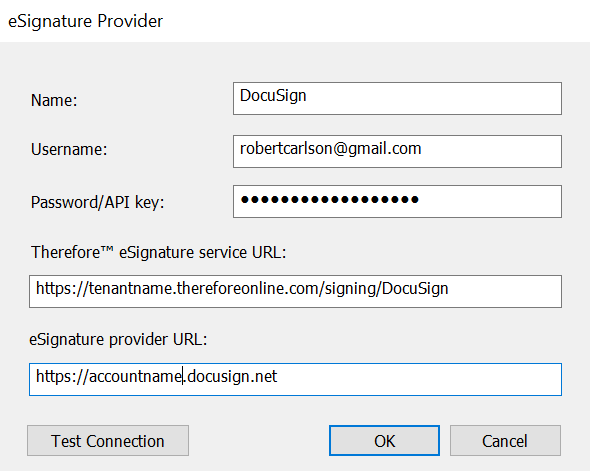
Name
Give the configuration an intuitive name.
Username
The e-mail address your DocuSign account is connected to.
Password/API key
The password or API key you use to log into your DocuSign account.
Thereforeā¢ eSignature service URL
The base URL for the Thereforeā¢ eSignature service. For Thereforeā¢ On-Premises users this URL can be set here:
Thereforeā¢ Solution Designer > right-click on the Thereforeā¢ root node > Settings > Advanced > Signatures > eSignature Service Base URL
eSignature provider URL
The DocuSign API host URL. This URL is client specific, for example:
https://accountname.docusign.net
Test Connection
If the configuration is valid, the message 'Connection test successful' is displayed when this button is clicked.

