
|
Permission Sets |
Scroll |
|
The following permission sets are kept for backwards compatibility with the deprecated access mask security concept. This security concept has been replaced by Role-based access control. More information on permissions in RBAC can be found here: |
Thereforeā¢ provides an extensive list of permissions that can be used to control folders, categories and cases. To make permission administration easier, permissions have been grouped into sets. Administrators can then configure permissions on categories by defining which user has permissions for the Read, Write, Delete and Admin set instead of managing the entire list of individual permissions.
Permission |
Explanation |
Permission Set: Read |
|
Access folder/category/case |
When allowed, the folder, category or case can be opened. |
Execute search |
When allowed, a search can be executed. Note: You must refresh the Thereforeā¢ Navigator's tree view (view menu), or exit and restart the Navigator application for this change to take effect. |
View in hit-list |
When allowed, the user can view the results of a search in the hit-list. If the Open/View permission is denied then users can view index data in the hit-list, but not open the document or case itself. |
Open/View |
When allowed, documents/cases can be opened for viewing. |
When allowed, documents/cases can be printed. |
|
Export/Send |
When allowed, documents/cases can be e-mailed or exported to disk. |
View history |
When allowed, the document or case history can be viewed. |
View annotations (to be discontinued) |
When allowed, annotations applied to the document can be viewed. (TIFF files only). |
Hide annotations (to be discontinued) |
When allowed, annotations can be hidden. (TIFF files only). |
Read permissions |
When allowed, a user can view the permissions defined for an object. |
Permission Set: Write |
|
Add annotations |
When allowed, annotations can be added. |
Delete annotations |
When allowed, annotations can be deleted. |
Add documents |
When allowed, a user can save documents to Thereforeā¢. |
Add cases |
When allowed, a user can create new cases. |
Create tasks |
When allowed, the user can create a new task for a document or case. |
Edit index data/case header |
When allowed, the index data or case header can be changed. |
Edit document |
When allowed, the document can be edited. |
Add files to document |
When allowed, files can be added to a document. |
Manage linked objects |
When allowed, the user can create and delete manual links between objects. |
Close case |
When allowed, the user can close a case to prevent users from making any more changes to the case. |
Permission Set: Delete |
|
Delete files in document |
When allowed, the user can delete files in a document. |
Delete document |
When allowed, the user can delete a document (this will be placed in the re-cycle bin and can be restored). |
Delete case |
When allowed, the user can delete a case. |
Permission Set: Admin |
|
Reopen case |
When allowed, the user can re-open closed cases. |
Retention Policy |
When allowed, users can enable or disable the retention policy for a document. |
Manage searches |
When allowed, global searches can be added or deleted. |
Administrator |
When allowed, folders, categories and cases can be administered. |
Operator |
When allowed, the user can perform operator tasks (e.g. retention processing and force undo check out). |
Set permissions |
When allowed, the security settings in this list can be modified. |
These permission sets are configurable and can be changed to suit a customer's requirements. New sets can be added, existing ones deleted, renamed or changed.
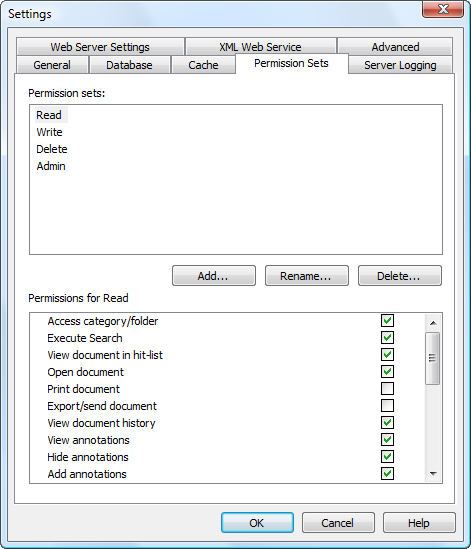
Permission Sets
Allows security settings to be defined for a specific permission set.
Add...
Permission sets can be created.
Rename...
Permission sets can be renamed.
Delete...
Permission sets can be deleted.
Permission for...
The full-list of permissions.

