
|
New Process |
Scroll |
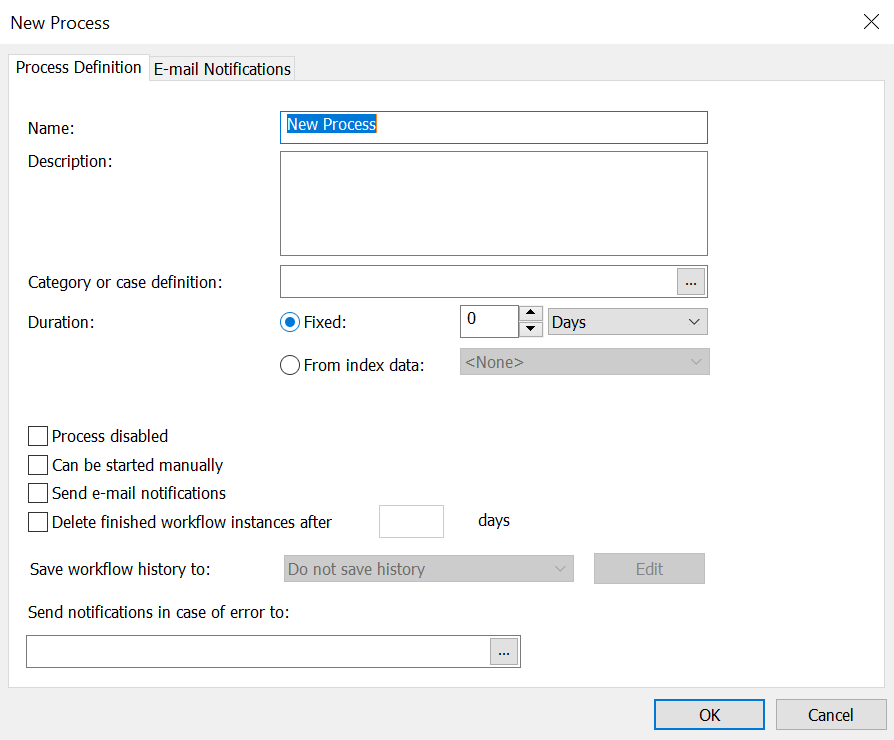
Name
An intuitive name for the process.
Description
A description of the process can be entered.
Category or case definition
Each workflow must be linked to a unique category or case definition, but a category or case definition can be linked to multiple workflows.
Duration
The total time allowed for the process, before overdue e-mails are sent.
Fixed
A fixed duration can be defined.
From index data
The date at which the process becomes overdue can be set using a date field.
Process Disabled
If this is checked the process will be inactive.
If this is checked, the process can be started manually for a particular document.
Send e-mail notifications
If this is checked, e-mail notifications for new tasks, overdue tasks and delegated tasks will be sent.
Delete finished workflow instances after _____ days
Once a workflow is complete it will be visible in Thereforeā¢ Navigator for the number of days specified here. If this is left blank the workflow will not be deleted.
Workflow History Save
Do not save history
If this option is selected, the workflow instance history will not be saved.
Attach to Main Document
If this option is selected, the workflow instance will be saved to the main document.
Save to dedicated category
Select this option to select a specific category in which the workflow instance history will be saved.
Send notifications in case of error to:
If an error occurs in the workflow, for example, at an automatic task, then an email will be sent to the specified person info
