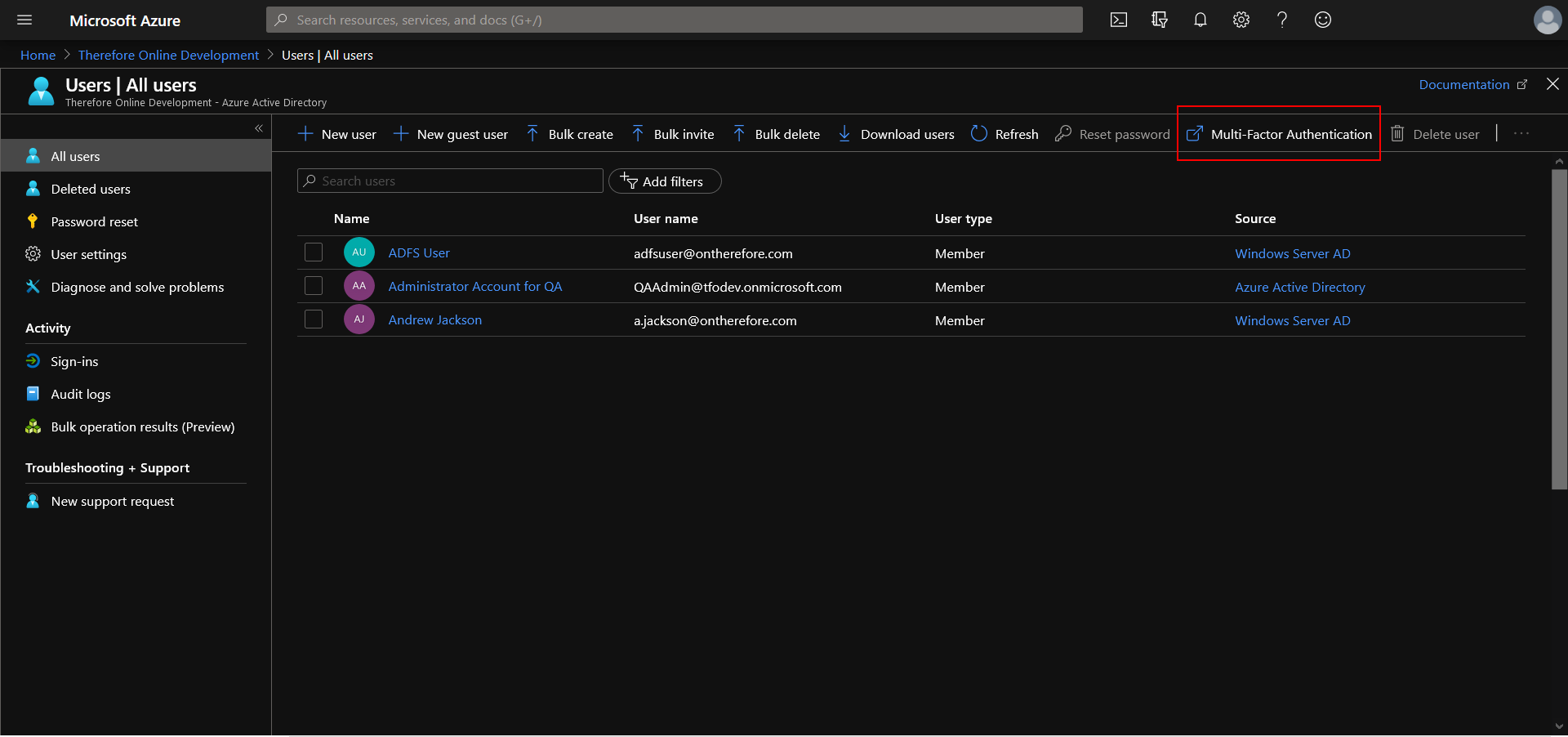|
Two Factor Authentication |
Scroll |
How do I create a Two-Factor Authentication login for users?
Two-Factor Authentication is currently supported by Microsoft Entra ID, Okta and OneLogin. To create a 'Two-Factor Authentication' login for users of either of these platforms, the Administrator will need to configure this directly with the provider (not with Thereforeā¢).
As an example, the following images demonstrate this being established in the Microsoft Entra ID settings.